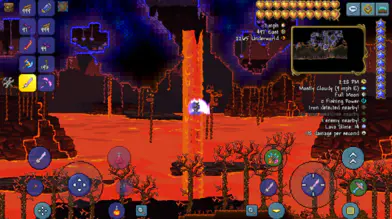Eternal Realm Map(Don't Starve game linkage)

This Terraria Secret world seeds Mods is This Terraria Mod is a collaboration content of "Don't Starve Together".
World Features:
1. Added a message "Curved Cave is being generated".
2. The world icon of the Eternal Realm world is an evergreen tree from famine.
3. A small piece of marble will occasionally generate on the surface, and there will be a few statues painted white on it.
4. Spider holes or small spider walls often generate on or near the surface.
5. "Wavy Caves" will be generated. They can be generated as zigzags with sharp ups and downs, or as diagonally downward curves.
6. Lead ore and platinum ore will never be generated (that is, only iron and gold will appear in the eternal domain world).
7. Players will have a hunger system. The player's hunger status will decrease over time and increase after the player eats. When the player's hunger bar drops, they will emote.
The player's hunger status starts from slightly hungry and will last for five minutes.
Afterwards, the player's Hunger status will change to Hunger, which will last for five minutes, and similar to the Weakness debuff reducing the player's attributes.
Eventually, the player's hunger status will change to Very Hungry. Players in this state lose life equal to 2% of their maximum life every second.
Consuming any food will instantly change the player's hunger status to the corresponding Well Eaten buff. After the buff ends, the player's hunger status will become slightly hungry again.
8. When the player takes damage, there will be a sound effect specially customized for the character in Don't Starve. The sound effect of male characters taking damage is the same as Wilson; the sound effect of female characters being damaged is the same as Willow.
9. The world has persistent shadow masks. This mask makes the world quite dark. This effect can also be seen during world generation.
If the player has a radio equipped, the shadow mask will disappear.
10. On a normal night, the surface would be completely dark. When a new moon, full moon, or blood moon occurs, the player can see things on the surface just like in a normal world.
11. When the player enters a completely dark area, the status message "Very dark...you feel dangerous..." will be displayed; after 3 seconds, the player will receive 50 damage per second. This damage lasts until the player is illuminated by any light, or until the player dies. After the player is illuminated by any light, it will stop taking damage, the aforementioned 3 second pre-damage timer will be reset, and the status message "The danger of darkness has passed." will be displayed.
12. When the player touches the cactus, it will take damage.
13. Torches, campfires, tiki torches, and lights exposed to the sky will "go out" when it rains. However, other furniture that appears to be fire-based and produces light (such as candles, candlesticks, furnaces, fireplaces, etc.) will remain lit.
14. Increased the drop rate of certain items, including Ham Stick, Bat Stick, Monster Meat, Tentacle Mace, and Grummy's Flower. Abigail's flowers also have a higher spawn chance.
15. Famine-related paintings sold by traveling merchants are more common.
16. Enemies (except spiders) will be more likely to disappear after picking up dropped coins in Expert worlds.
17. Rare clouds in the background are more common.
Among these rare clouds, famine-related clouds are more common.
All mods on modsgamer.com comes from user contributions and Internet, if you think there is any infringement, please let us know at [email protected], thank you!
How to Use
1. Open modsgamer.com
2. Select the mod you want and download it
3. After the download is complete, you will get the mod file you want
4. Use the decompression tool to decompress the mod file to the internal storage of the phone