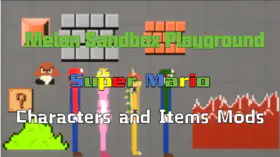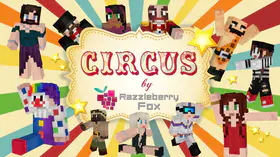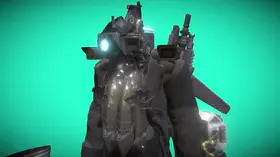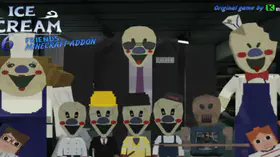How to Install Mod in Melon Sandbox Playground
Installing mods for a Melon Sandbox Playground is not difficult. You just need to find out what files your Mod contains and put them in the appropriate game folder.
1. If you use your phone to install the Mod, you need to make sure your phone has either a file manager app or an app that can extract files, or connect your phone to your computer and use your computer to operate.
2. Download the Mod you want, and determine the format of the Mod file, different formats have different installation methods. In most case, the Mod file you download should be a compressed file. Extract the compressed file to a folder you know the location, and check file you just extract.
First Case:
If there is only one folder named “Android” in the file you just extract, that means you get lucky! The Mod maker had managed every thing! All you need to do is copy the “Android” folder to your phone’s internal storage and let it cover the “Android” folder in internal storage.

Second Case:
If there are two folder named “Mods” and “Saves” in the file you just extract, or the first case is no working, you need to copy these two folder into Android/data/com. Studio27. MelonPlayground/files or Android/data/com.TwentySeven.MelonPlayground/files (It depends on your game’s vision)

Third Case:
Well, I really hope you don’t have to face this, if you find there is a heap of file you don’t understand,
Put the file with (. melmod) suffix to (Android/data/com. Studio27. MelonPlayground/files/Mods) or (Android/data/com.TwentySeven.MelonPlayground/files/Mods)
Put the file with (. saves) suffix to (Android/data/com. Studio27. MelonPlayground/files/Saves) or (Android/data/com.TwentySeven.MelonPlayground/files/Saves)
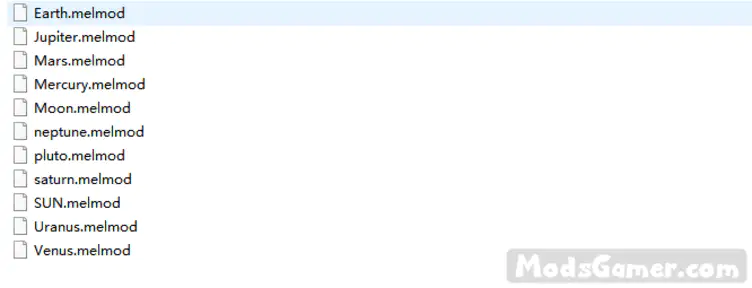
3. After finished these operations, restart the game and the mod you imported will be activated.
4. Enter the map to use the mod, if the mod does not work or not show up, please restart the game. Mod may be placed in a different category in the menu bar on the left side of the map, check each of them.