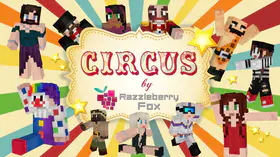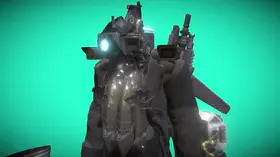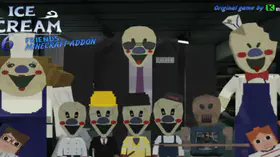How to Install a Mod in Minecraft PE
Installing Mod for Minecraft PE version is actually not difficult, just follow our steps and you will be able to install it easily. Here, we will introduce the ANDROID version of Minecraft Mod installation process.
1. The first and most important step of install the Mod is to figure out which version of the game you are using and whether this version is supported by the Mod you want to install. Since Minecraft PE has been updated with many versions, and Mods are launched in early and late, not all Mod makers have the energy to constantly update mods with the game version, and not all Mods have the ability to support older versions of the game, so you need to make sure your Mod supports the version of the game you're playing.

2. If you want to use your phone alone to install the Mod, you need to make sure your phone has either a file manager app or an app that can extract files, or connect your phone to your computer and use your computer to operate.
3. Download the Mod you want, and determine the format of the Mod file, different formats have different installation methods.
If your Mod is a .mcpack /.mcworld /.mcaddon format, look at 4, and if your Mod is a .rar /.zip format, look at 5.
4. If your Mod is a .mcpack /.mcworld /.mcaddon format, you can open the Mod file directly. When your phone let you choose how to open the file, choose Open with Minecraft. And Minecraft will automatically install the Mod.
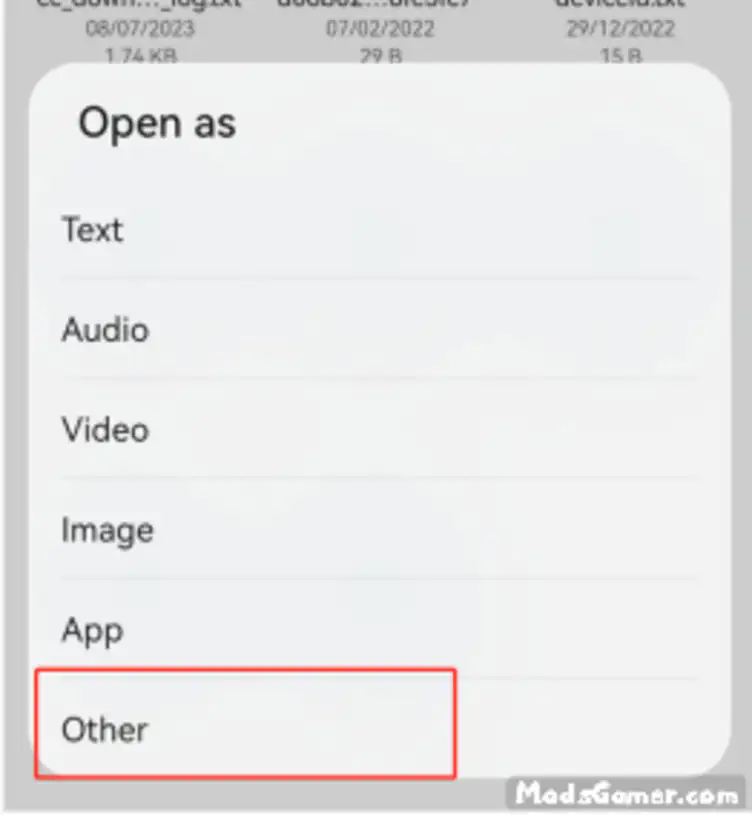
5. If your Mod is a .rar /.zip format, extract your file and remember where you had extracted it, then find the location where Minecraft is located and open the com. mojang folder, there should have the following folders in this folder:
behavior_packs - Usually associated with mods
minecraftWorlds - Used to install save
resources_packs - Sometimes used for mods, but also for texture packs

Then we go back to the extracted file, identify which folders are in it, and put the folder named with resources/textures in com. mojang/resources_packs folder. Place the folder named with behavior intocom.mojang/behavior_packs folder, and place the save into minecraftWorlds folder.
6. When you're done with 4 or 5 and all the files are in the right place, open Minecraft PE, edit your save or create a new one (it's recommended to create a creative mode save to make it easier to identify mod content). In Create New World menu, tap the Resource pack (if your mod includes the contents of resources_packs), or the Behavior pack (if your mod includes the contents of behavior_packs), and activate the downloaded Mod. If you are using save/map, then you only need to find the save you downloaded in the game's existing saves.

7. Open your world and enjoy the content of the Mod you installed (it is recommended to familiarize yourself with the content of your mod before installing the mod)