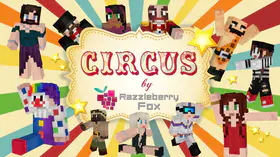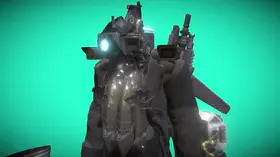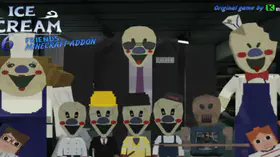How to Download Minecraft Item 3D Physics Mod
ModsGamer has prepared many interesting mods for Minecraft for players. Today’s article will introduce the Minecraft Item 3D Physics Mod.
How to Download Minecraft Item 3D Physics Mod
Click on the link to download this mod quickly and for free: Minecraft Item 3D Physics Mod Download
Minecraft Item 3D Physics Mod Introduction
Immerse Yourself in a More Realistic Minecraft World with 3D Physics.
Transform your Minecraft experience into a realm of captivating realism with this innovative addon that introduces 3D physics to the game's items. Prepare to be amazed as everyday objects behave with newfound authenticity, adding a layer of depth and immersion that will redefine your Minecraft adventures.
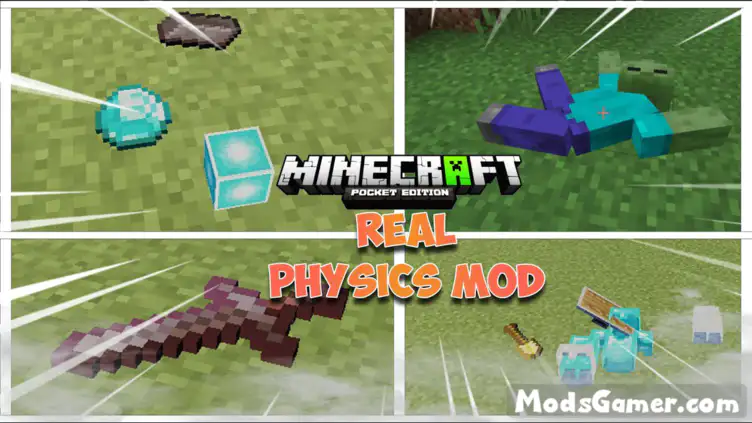
Equipment Tab

Item Tab

Nature Tab

Construction Tab

How to Use Item 3D Physics Mod
1. Turn on Experimental Features.
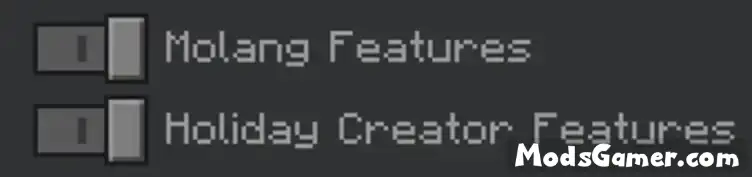
2. Turn on Mob Griefing.

3. Click the item to pick up or crouch to pick up all items nearby.
Minecraft Introduction
Minecraft is a sandbox game developed by Mojang Studios and originally released in 2009. The game was created by Markus "Notch" Persson in the Java programming language. Following several early private testing versions, it was first made public in May 2009 before being fully released in November 2011, with Notch stepping down and Jens "Jeb" Bergensten taking over development. Minecraft has become the best-selling video game in history, with over 300 million copies sold and nearly 140 million monthly active players as of 2023. It has been ported to several platforms.

In Minecraft, players explore a blocky, procedurally generated, three-dimensional world with virtually infinite terrain. Players can discover and extract raw materials, craft tools and items, and build structures, earthworks, and machines. Depending on their chosen game mode, players can fight hostile mobs, as well as cooperate with or compete against other players in the same world. Game modes include a survival mode (in which players must acquire resources to build in the world and maintain health) and a creative mode (in which players have unlimited resources and access to flight). The game's large community also offers a wide variety of user-generated content, such as modifications, servers, skins, texture packs, and custom maps, which add new game mechanics and possibilities.
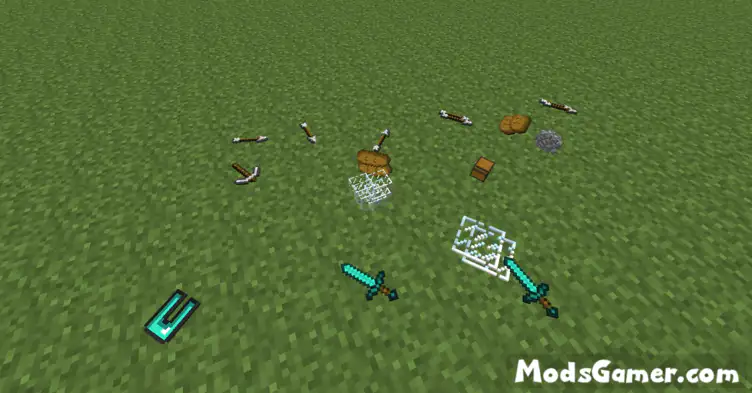
Minecraft has received critical acclaim, winning several awards and being cited by some as one of the greatest video games ever created. Social media, parodies, adaptations, merchandise, and the annual Minecon conventions played prominent roles in popularizing the game. The game has also been used in educational environments to teach chemistry, computer-aided design, and computer science. In 2014, Mojang and the Minecraft intellectual property were purchased by Microsoft for US$2.5 billion. Several spin-offs have also been made, including Minecraft: Story Mode, Minecraft Earth, Minecraft Dungeons, and the most recent release, Minecraft Legends.
How to Use Minecraft Mods
1. Open modsgamer.com
2. Select the mod you want and download
3. Install Behavior and Resource Pack
4. After the download is finished, you will get the mod file you want
5. After extracting the mod file, please place the corresponding file in the following folder
6. Activate the experimental game feature
ModsGamer will update more interesting and popular game mods for players every day.