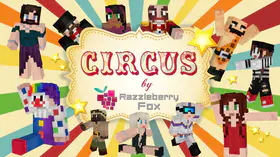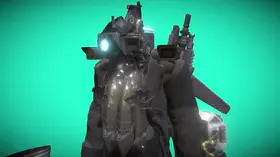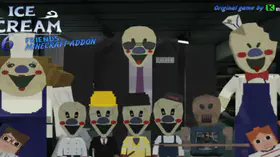How to Download Minecraft Minze BE Furniture Mod
ModsGamer has prepared many interesting mods for Minecraft for players. Today’s article will introduce the Minecraft Minze BE Furniture Mod.
How to Download Minecraft Minze BE Furniture Mod
Click on the link to download this mod quickly and for free: Minecraft Minze BE Furniture Mod Download
Minecraft Minze BE Furniture Mod Introduction
Transform Your Minecraft Interiors with Minze Be furniture pack Mod.
Introducing Minze Be, a captivating furniture pack for Minecraft that brings a touch of elegance and practicality to your interior spaces. This comprehensive pack includes various functional and decorative pieces, allowing you to create a stylish and personalized home within the Minecraft world.

Enhance Your Storage Solutions
Organize your belongings with the versatile shelf and floor shelf options. These practical pieces come in various styles and materials, enabling you to seamlessly integrate them into any room décor.
Adorn Your Walls with Shelf Decor
Add a touch of personality to your shelves with the diverse shelf decor options. Choose from a variety of decorative items, such as vases, books, and plants, to create a visually appealing and personalized display.

Elevate Your Cabinets with Cabinet Decor
Enhance the appearance of your cabinets with the exquisite cabinet decor items. These decorative accents add a touch of refinement and sophistication to your kitchen or storage areas.
Infuse Your Home with Plant Decor
Bring the beauty of nature indoors with the charming plant decor options. Choose from a variety of plants and flowers to create a refreshing and inviting atmosphere in your Minecraft home.

Add a Touch of Character with Clutter Decor
Infuse your rooms with a sense of lived-in charm with the clutter decor items. These everyday objects, such as books, candles, and toys, add a touch of realism and personality to your living spaces.
Complete Your Flooring with Floor Decor
Create a visually appealing and cohesive floor with the diverse floor decor options. Choose from a variety of rugs, mats, and tiles to enhance the overall aesthetic of your Minecraft home.

Embrace Functionality with Desk and Drawer
Organize your workspace or study area with the practical desk and drawer combination. This versatile piece provides ample storage space and a designated area for focused work or creative endeavors.
Unlock the Full Potential of Minze Be
To unleash the full potential of Minze Be, utilize the function command. Simply enter the corresponding command to obtain specific furniture items or complete sets. For instance, the command "/function shelf1oak" will provide the shelf 1 oak variant, while "/function shelfoakall" will grant you the entire set of shelf oak items.

Enable Essential Experimental Features
Ensure optimal functionality of the Minze Be pack by enabling the following experimental features: Holiday Creator Features, Additional Modding Capabilities, and Cheats. These features are crucial for the pack to operate seamlessly and provide an enhanced Minecraft experience.
Embark on an Interior Design Journey
With Minze Be, transform your Minecraft interiors into spaces that reflect your unique style and preferences. Combine the various furniture pieces to create a cohesive and inviting home, filled with both functionality and elegance. Embrace the creativity and design possibilities that Minze Be offers, and embark on a journey to craft the Minecraft home of your dreams.

How to Use Minecraft Mods
1. Open modsgamer.com
2. Select the mod you want and download
3. Install Behavior and Resource Pack
4. After the download is finished, you will get the mod file you want
5. After extracting the mod file, please place the corresponding file in the following folder
6. Activate the experimental game feature
ModsGamer will update more interesting and popular game mods for players every day.