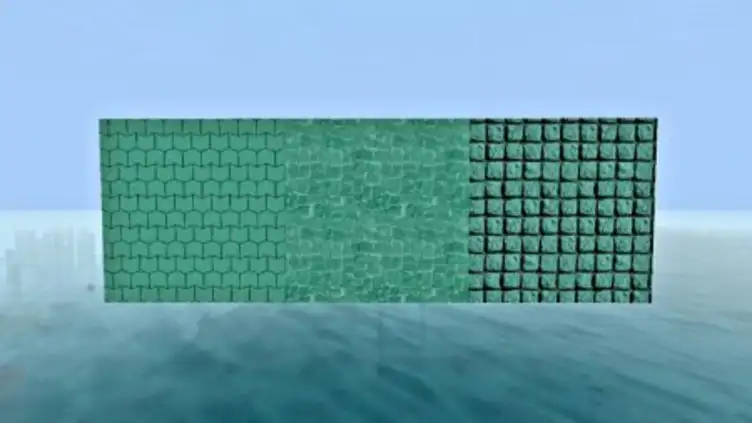High-resolution texture pack makes Minecraft more realistic
Almost everyone wants to have a computer that can run ultra-realistic graphics so that they can experience an immersive experience in Minecraft. This high-resolution texture pack achieves this goal by using high-resolution images that are nearly identical to real life.
This texture pack features 256x resolution, making everything look incredibly realistic, even when viewed up close. Textures have also been carefully crafted to ensure they look seamless.
This texture pack is inspired by Umsoea's hyper-realistic texture pack, but it's been tweaked to run smoothly on mobile devices. Combined with any shader, you get the same photorealistic effects as the Umsoea texture pack, but without real-time ray tracing.
screenshot:



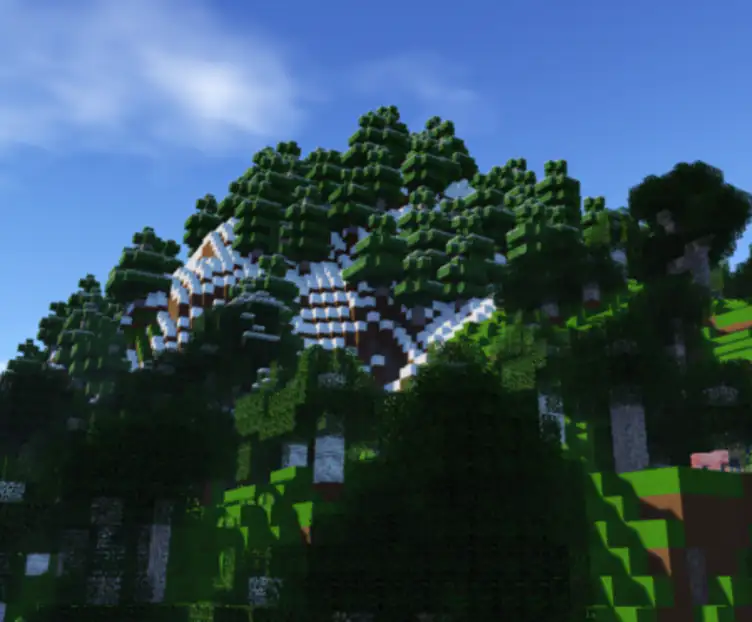

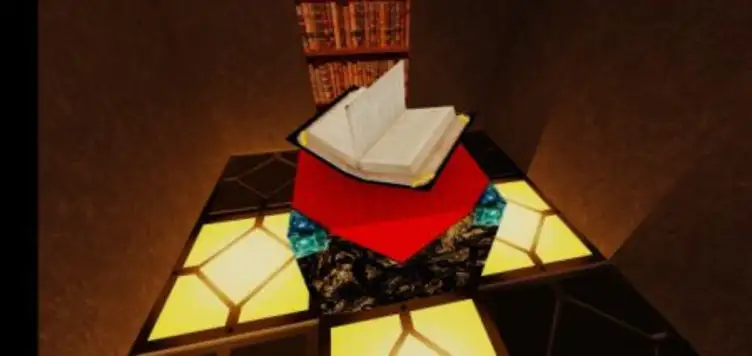

This texture pack has a 256x resolution and therefore makes everything seem realistic. That is if you're not standing super close to the blocks.
Added new textures to many blocks often found in the underwater region.