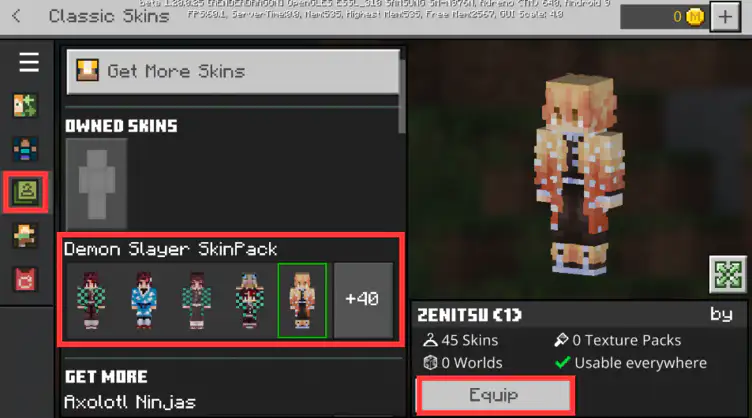How to Use?
Note:
1.After downloading and decompressing the mod to the corresponding location, you must restart the game for the mod to take effect.
2.For the File Storage Location in the game, please select External.
Mods / Addons use tutorial
1. Download mod
2. Download the decompression tool and decompress the compressed package to the sdcard/Android folder
3. Start Minecraft Pocket Edition.
4. Create a new world or edit an existing world. In this case, we'll create a new world.

5. Select all the game options you want and then scroll down in the left sidebar and tap on Resource Packs and apply the More Add-on.

6. Then tap on Behavior Packs in the sidebar and apply the More Add-on there as well.
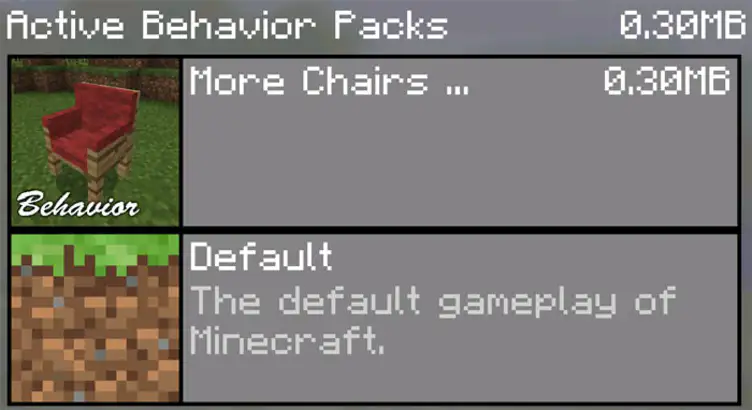
7. Open the world. The add-on features obviously depends on which you installed .

Note: Some mods need to enable experimental game settings, please check the description of the mod
Resource / Texture Pack use tutorial
1. Download mod
2. Download the decompression tool and decompress the compressed package to the sdcard/Android folder
3. Open Minecraft Pocket Edition. Press "Settings". Then select "Global Resources" in the left sidebar. Find and select Faithful PE in the list of available packs on the right side of the screen.

4. Go in-game to enjoy the new textures!

Picture/Skin use tutorial
1.Download picture skin
2. Download the decompression tool and decompress the compressed package to the sdcard/pictures folder
3. Open Minecraft Pocket Edition and click on the locker room button below the player character.

4. Tap on the empty space next to the Alex and Steve skins.
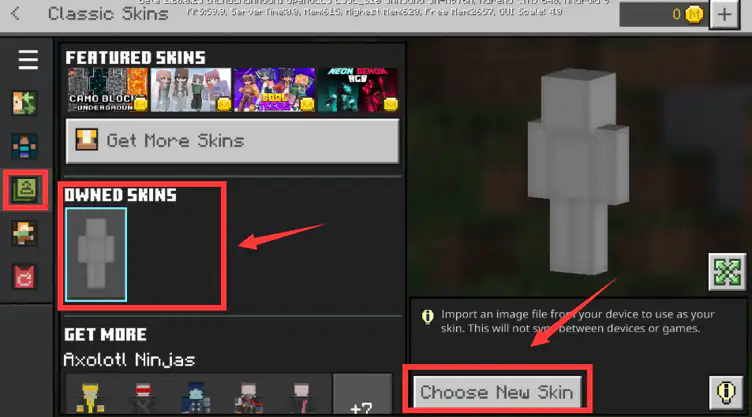
5. Next a new button should appear above the player model called Choose New Skin. Tap on it once to open a file manager and select the downloaded skin. It's most probably in your picture folder.

6. Choose the model which looks best for the chosen skin. (Left = 3 pixel arms, right = 4 pixel arms).
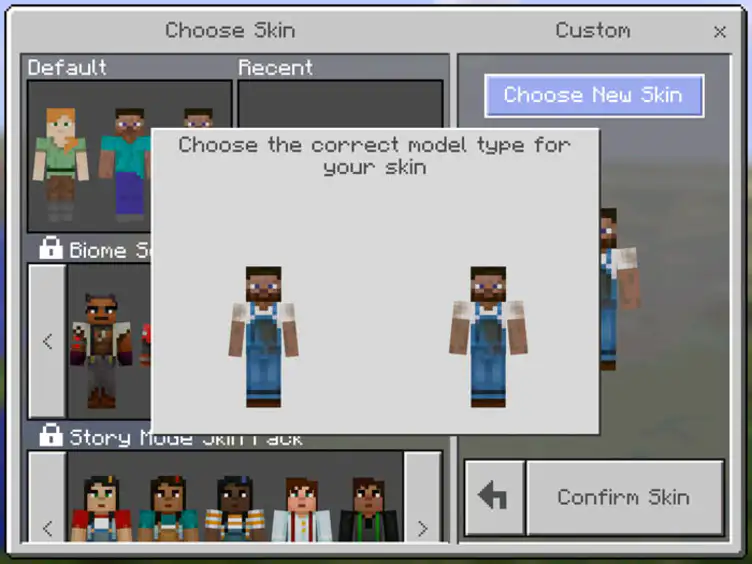
7. Tap on Confirm Skin and then go back to enter a world to make sure it is working. And as you can see in the image down below it works fine!

Skin Pack use tutorial
1.Download skin pack
2. Download the decompression tool and decompress the compressed package to the sdcard/Android folder
3. Open Minecraft Pocket Edition and click on the locker room button below the player character.

4. Click the hanger iconicon, select the skin in the skin pack, and equip i