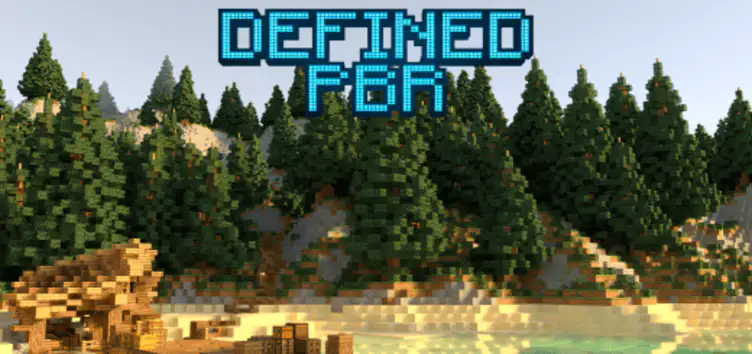Defined PBR is the most advanced vanilla RTX resource pack for Minecraft, providing realistic enhanced PBR textures and numerous RTX bug fixes for the vanilla version.
Version 1.2.0 fully supports every new feature of 1.20 and finally implements emitting entities!

By designing simple yet faithful ray traced textures, Defined PBR creates the sharpest vanilla RTX experience in Minecraft. Each block uses a consistent material so that they look unified with each other when used together in a build, and has a carefully designed heightmap to amplify the style of vanilla textures.
Defined PBR remains the most technically advanced RTX asset pack yet, with rendering fixes for villagers, wardens, horses, decorative flower pots and even chiseled bookshelves!

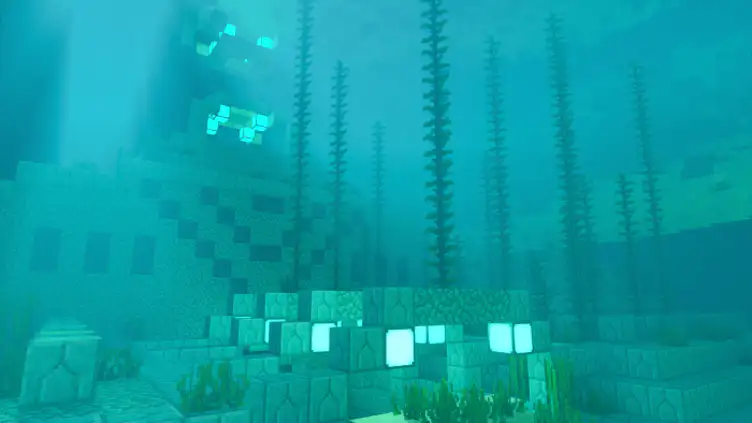



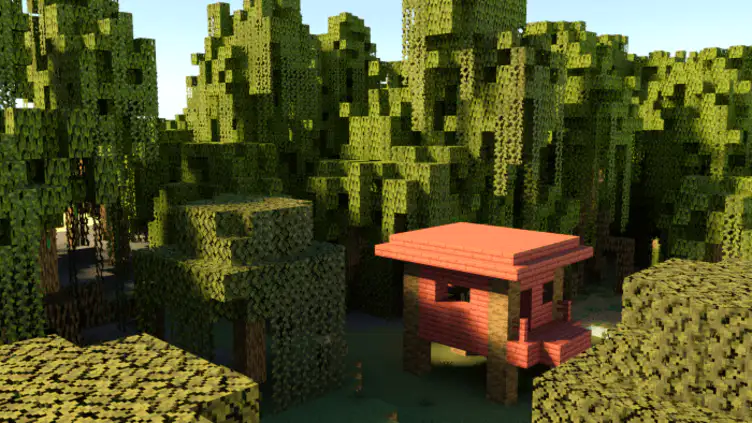
Minimum system requirements:
GPU: NVIDIA GeForce RTX 2060, or better
(Without an RTX card, you have only a classic texture pack without 3D effects and shading!)