This Minecraft Texture pack contains new block breaking textures, now you will see percentage progress when breaking blocks
Texture pack content introduction
Updated to version 1.0.1.
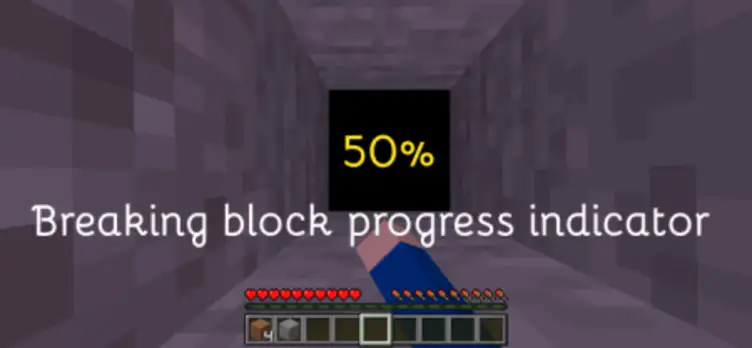
Screenshots



Aspects
Open Global Resources in Settings
Single Click the Breaking Progress Indicator Pack
Click the settings icon
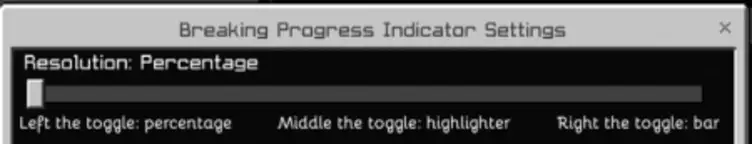
Quit settings icon
This is Percentage Aspects

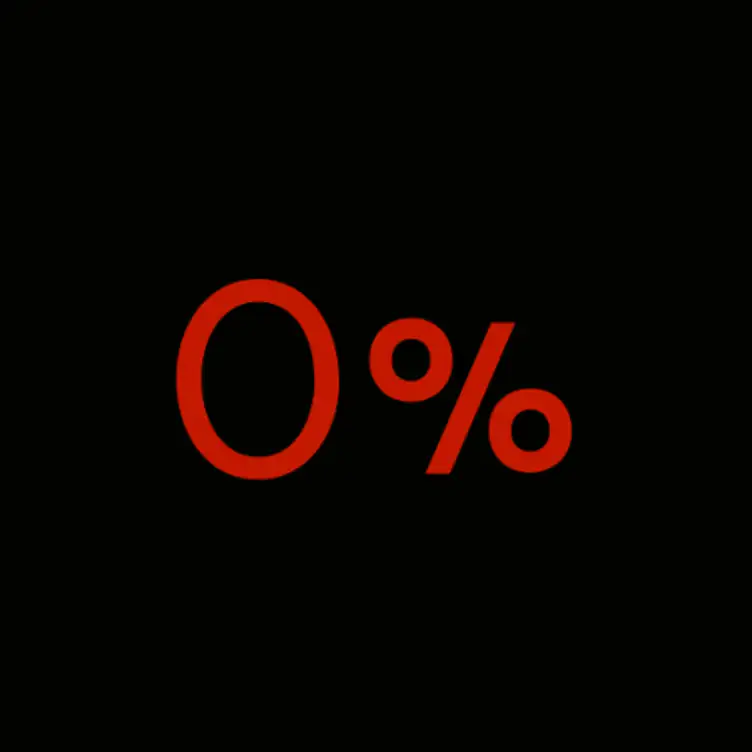
This is Highlighter Aspects


This is Bar Aspects

Resolution
What is the resolution each aspects?
The Percentage Aspects has the resolution of 512x512, so if you are using low-end devices all textures will decrease by 2 (e.g. 16x16 then it lowered to 8x8 to save memory)
The Highlighter and Bar Aspects has the resolution of 100x100.
Please note:
Some devices or Minecraft version is needed to restart to change the aspects
If you using low-end devices you receive the low memory message
It almost not visible when you mine at dark without any light
Issue(s):
3D blocks such as cobwebs can result "broken" or "distortion" when mined in survival mode.
Issue of this pack during test:
The 5% pack is failed to work because Minecraft does not recognize destroy_stage_10 to 19 can result of permanently deletion of the pack and replaced with some changes.

















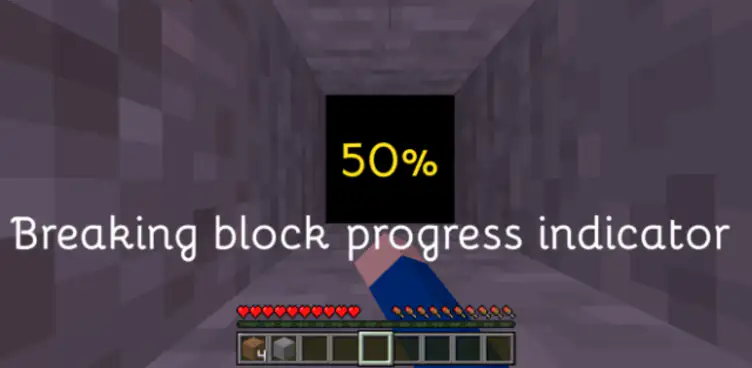











![Poppyplaytime Chapter 3 [ Beta & Preview ] Addon Release | modsgamer.com](https://resource.modsgamer.com/prd/mods/pic/8c2cbad1-7366-4e00-8609-40f8cc95593b.png-modCover)
![Five Nights at Freddy's 9 Security Breach Mod[FNaF] | modsgamer.com](https://resource.modsgamer.com/dev/mods/image/8ca9c7a7386f42edb4babea000e631ca.png-modCover)
