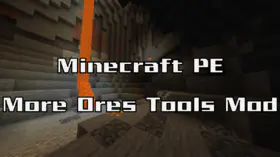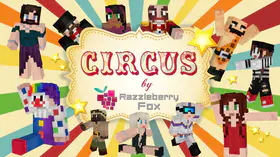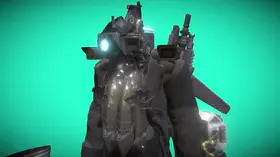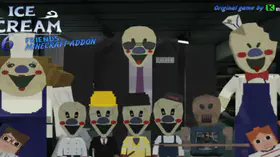HOW TO TURN TO THE NIGHT in Melon Sandbox Playground 17.0
With the Melon Sandbox Playground version 17.0 released, a new lighting system has been added to the game, you can also change the light effects of the scene at will, so how to turn the scene into night?
First, tap the projector icon at the top right of the screen and select the bulb icon from the drop-down menu.

Than a menu will show up
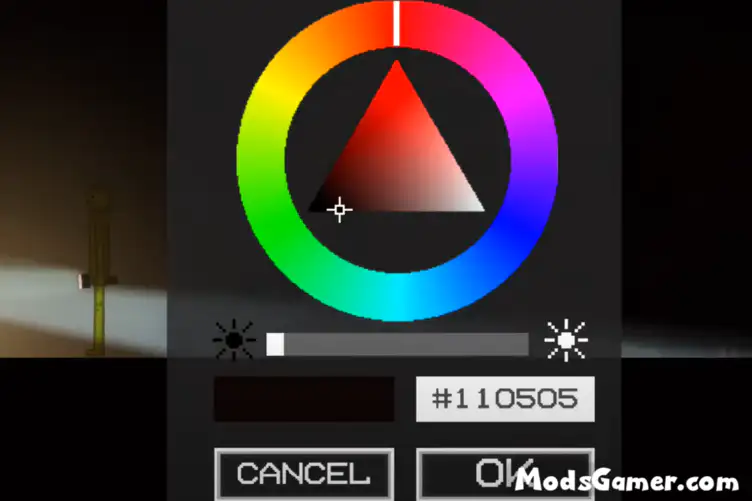
I believe that those of you who have studied art or graphic design will recognize this menu, you can select any color through the circle and the triangle in it. This means you can create dark red twilight, or yellow dust storm weather, everything according to your imagination!

Back to the point, if you just want to simply turn the scene into night, just drag the bar below the ring to the far left. Then, it's time for some miracle.