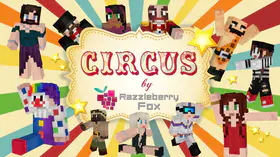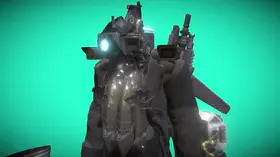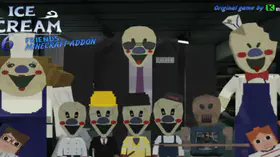How to Download Minecraft The Amazing Digital Circus Mod
ModsGamer has prepared many interesting mods for Minecraft for players. Today’s article will introduce the Minecraft Amazing Digital Circus Mod.
How to Download Minecraft The Amazing Digital Circus Mod
Click on the link to download this mod quickly and for free: Minecraft The Amazing Digital Circus Mod Download
The Amazing Digital Circus Mod Introduction
This Minecraft mod contains 10 characters from the animation The Amazing Digital Circus.

Item Location

Abstracted
Abstraction is a process that humans trapped in the The Amazing Digital Circus undergo when their psychological state breaks completely.
The only solution appears to be sending abstractions to The Cellar, where it is presumed that they can't escape. According to Gooseworx, abstraction cannot be undone.

Jax
Jax is one of the two tritagonists (alongside Ragatha) of The Amazing Digital Circus. He is voiced by Michael Kovach.

Oanie

Zooble
Zooble is one of the main characters of the Glitch Productions show, The Amazing Digital Circus.

Pomni
Pomni is the main protagonist of The Amazing Digital Circus. She is the most recent human to enter its digital plane after wearing a headset, presumably a VR headset.

Ragatha

Gangle

Kinger

Bubble
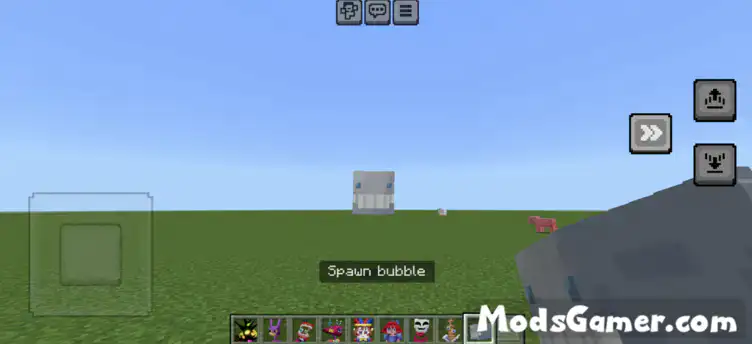
Queenie

How to Use Minecraft Mods
1. Open modsgamer.com
2. Select the mod you want and download
3. Install Behavior and Resource Pack
4. After the download is finished, you will get the mod file you want
5. After extracting the mod file, please place the corresponding file in the following folder
6. Activate the experimental game feature
ModsGamer will update more interesting and popular game mods for players every day.