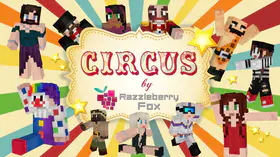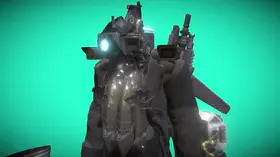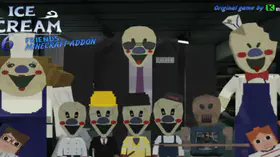How to Download Minecraft Poppy Playtime Huggy Wuggy Morph Mod
Minecraft is a classic 3D sandbox game. ModsGamer has also prepared many interesting mods for this game for players. Today’s article will introduce the Minecraft Poppy Playtime Huggy Wuggy Morph Mod.
How to Download Minecraft Poppy Playtime Huggy Wuggy Morph Mod
Click on the link to download this mod quickly and for free: Minecraft Poppy Playtime Huggy Wuggy Morph Mod Download
Poppy Playtime Huggy Wuggy Morph Mod Introduction
This Minecraft mod adds the character Huggy Wuggy from Poppy Playtime. Now you can play as Huggy Wuggy! Minecraft Huggy Wuggy Mod lets you be a Huggy Wuggy in Minecraft. In this mod, you can use Huggy Wuggy to explore the Minecraft world. You can use its long arms to attack enemies or use its immense power to destroy objects. This mod is a must-have for all Poppy Playtime fans. It allows you to experience the joy of being Huggy Wuggy.

Huggy Wuggy Introduction
Huggy Wuggy is a giant, furry blue doll with a creepy smile. It is one of the most popular characters in Poppy Playtime. Huggy Wuggy, otherwise known as Experiment 1170, is a toy produced by Playtime Co., who debuted in Chapter 1: A Tight Squeeze. He was last seen falling into the abyss of the factory at the end of Chapter 1. Huggy Wuggy is known for being one of Playtime Co.'s most popular toys and for his prominent role in Chapter 1 as an antagonistic force.

How to Use Minecraft Mods
1. Open modsgamer.com
2. Select the mod you want and download
3. Install Behavior and Resource Pack
4. After the download is finished, you will get the mod file you want
5. After extracting the mod file, please place the corresponding file in the following folder
6. Activate the experimental game feature
ModsGamer will update more interesting and popular game mods for players every day.