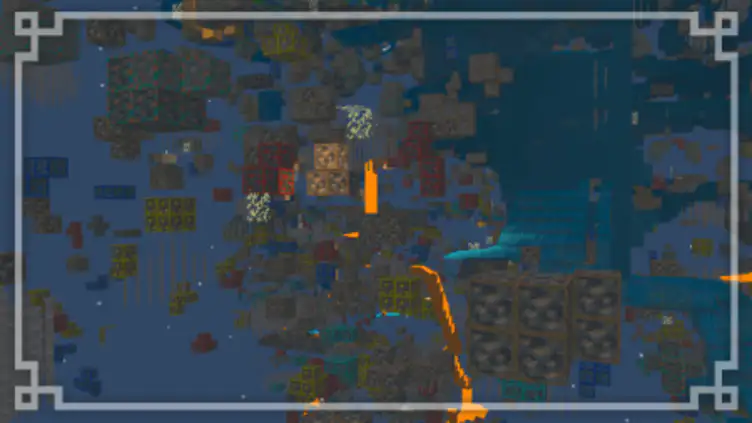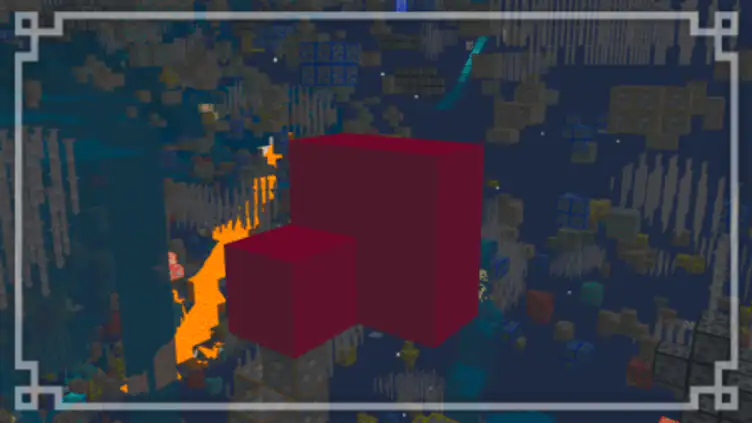X-Ray+ Texture pack

This Minecraft Texture pack includes X-rays. It filters out extraneous resources and locates diamonds, gold, and other rare materials that are often hard to find. X-rays can also be used to navigate caves and mines, making it easier for players to find their way through Minecraft's underworld.
Below are the types and views of all X-rays
Overworld X-Ray:
This x-ray texture pack can be incredibly useful in the overworld dimension. The x-ray feature can be especially useful when searching for abandoned mineshafts or ores.
Nether X-Ray:
An x-ray texture pack can be incredibly useful in the nether dimension of Minecraft, as it allows players to easily locate valuable resources such as glowstone, nether quartz and ancient debris. The x-ray texture pack can also be used to navigate through the nether's treacherous terrain, making it easier for players to find their way through the underground world of the nether. The x-ray feature can be especially useful when searching for nether fortresses, which can contain rare blocks like nether bricks and soul sand.
Infested visualizer:
This XRay also features an infested block visualizer to avoid any inconveniences.
Gravel visualizer:
This feature prevents you from annoying gravel blocks that may trap you.
Outlined Ores:
This x-ray feature definitely helps with the ore's visibility
All mods on modsgamer.com comes from user contributions and Internet, if you think there is any infringement, please let us know at [email protected], thank you!
How to Use
2. Select the mod you want and download
3. After download finished, you will get mod file want
4. After extracting the mod file, please place the corresponding file in the following folder