Utility UI v4.1.0 Texture Packs
How to open the menu? Well you need to double click the top left toggle in the pause screen

This Minecraft Texture Packs contains a new and clean UI function menu, redesigns the UI icons and layout display in the game, and provides many useful functions. Minecraft Features Menu,Minecraft Utility UI Texture Packs
Open method
After entering the game, click Pause, and click the gear button in the upper left corner of the screen

Function display
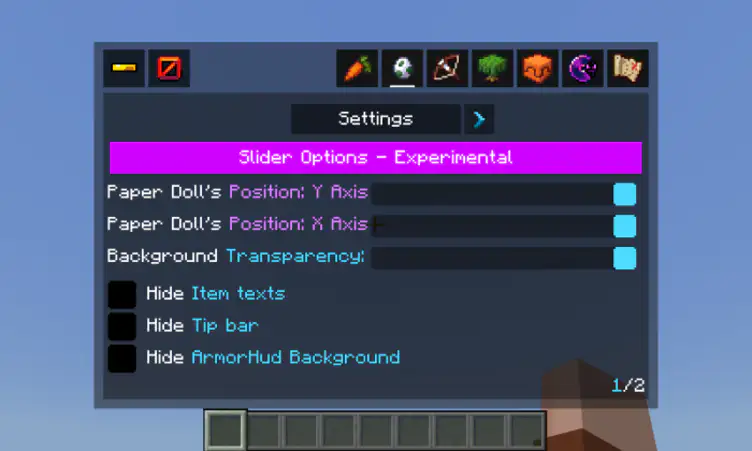

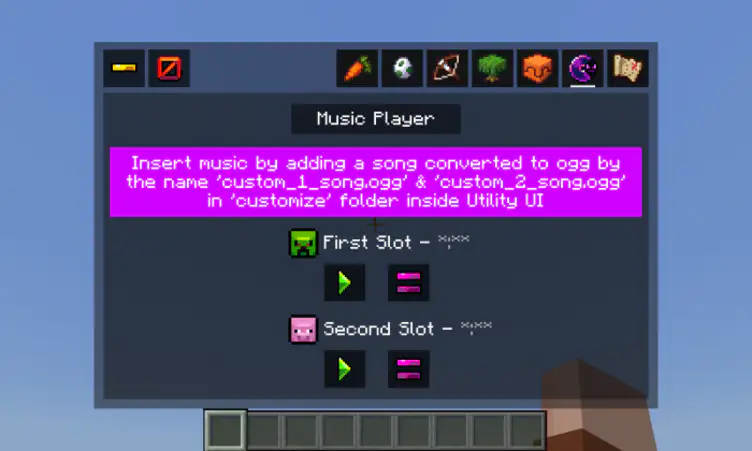






All mods on modsgamer.com comes from user contributions and Internet, if you think there is any infringement, please let us know at [email protected], thank you!
How to Use
2. Select the mod you want and download
3. After download finished, you will get mod file want
4. After extracting the mod file, please place the corresponding file in the following folder






























