RERO SKY OVERLAY Texture Pack
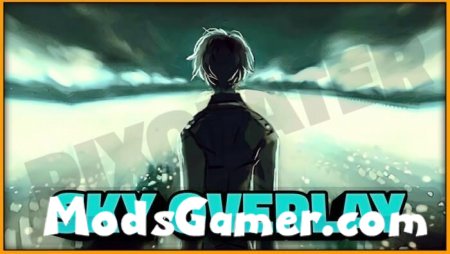
Ditch the Default & Dive into a Dazzling World with RERO: Your New Minecraft Sky Overlay!
Calling all adventurers! Tired of the same old vanilla sky? Craving breathtaking visuals and a truly immersive experience? Look no further than RERO, the custom sky overlay designed to skyrocket your Minecraft journey to new heights!
RERO - Beyond Ordinary Skies:
Reimagine the Horizon: Forget predictable blues and bland clouds. RERO paints your world with stunning HD photos, each sunrise and sunset a masterpiece. From vibrant sun-kissed landscapes to ethereal galaxies, the possibilities are endless.
Performance Perfection: Don't let breathtaking visuals come at the cost of smooth gameplay. RERO is meticulously optimized for lag-free performance, ensuring your adventures soar without a hitch.
A Symphony of Color: Experience a world that bursts with life. RERO's vibrant palette amplifies the beauty of every biome, turning meadows into emerald tapestries and oceans into sapphire expanses.
Ready to escape the ordinary and embrace a world of visual splendor? Download RERO today and let your Minecraft adventures reach new heights!




Installation:
- Download Texture;
- Use Minecraft PE
- Open the downloaded .mcpack to install;
- Select texture in settings;
- Done.
All mods on modsgamer.com comes from user contributions and Internet, if you think there is any infringement, please let us know at [email protected], thank you!
How to Use
2. Select the mod you want and download
3. After download finished, you will get mod file want
4. After extracting the mod file, please place the corresponding file in the following folder



























![Poppyplaytime Chapter 3 [ Beta & Preview ] Addon Release | modsgamer.com](https://resource.modsgamer.com/prd/mods/pic/8c2cbad1-7366-4e00-8609-40f8cc95593b.png-modCover)


