Official 6th Century Addon

6th Century Series: Minecraft Mod - Travel Through Time and Myth
Embark on a thrilling adventure to the 6th century with the 6th Century Series mod for Minecraft! Explore a world brimming with historical and mythical creatures, forge alliances, and unravel the mystery of the impending catastrophe.
Key Features:
Time Travel Twist: You, a cameraman, are inexplicably transported 7645 years back in time to the 6th century. Can you prevent the looming disaster?
A Blend of Reality and Fantasy: Encounter historical figures like Roman soldiers and mythical beasts like dragons and nine-tailed foxes.
Diverse Mobs: Tame or battle a variety of creatures, from the prehistoric Allosaurus to the majestic Hippogriff.
Advanced Weaponry: Craft and utilize medieval and futuristic weaponry, including samurai armor, muskets, and even a Panzerfaust!
Trading System: Barter with humans, Romans, and Nine-tailed Foxes for valuable resources and equipment.
Multiple Biomes: Explore unique biomes like Mythology Oaklands and No Man's Land, each teeming with life.
Installation:
Download the mod and place it in your Minecraft development folders.
Enable all experimental features except "Enable GameTest Framework."
Delete any previous versions of the mod for it to work properly.
Important Notes:
The mod is currently in beta version (v1.6.0.2).
Some features, like custom biomes for version 1.18, are still under development.
The mod creator, Kyuu Desperation, encourages exploration and research to fully appreciate the historical and mythical references.
Stay Updated:
Visit Kyuu Desperation's YouTube channel for further details, tutorials, and upcoming updates.
A new, more user-friendly information page for future versions (1.6.0.5+) is planned.
Join the Adventure!
Download the 6th Century Series mod and embark on a time-traveling odyssey in Minecraft. Craft your destiny, face legendary creatures, and rewrite history!






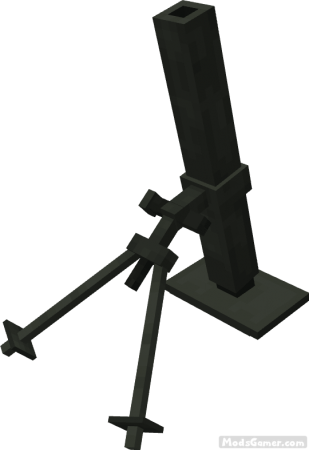





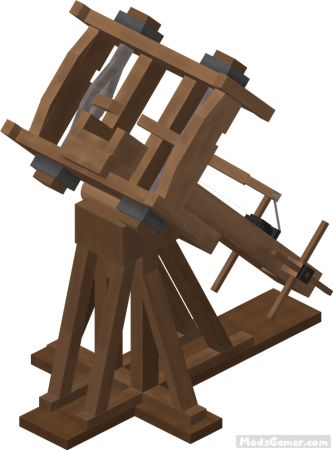










All mods on modsgamer.com comes from user contributions and Internet, if you think there is any infringement, please let us know at [email protected], thank you!
How to Use
2. Select the mod you want and download
3. After download finished, you will get mod file want
4. After extracting the mod file, please place the corresponding file in the following folder





























