Mob Battles Mod 1.20(Target Setter Stick)

This Minecraft Mod contains sticks with new mechanics. Using these magical sticks, you can create interesting and exciting battle scenes in the game. You can freely modify entity gear by editing entity components such as scale, health, movement, name, etc. Additionally, using the "rider setter" stick, you can create rider combat, such as having skeletons riding spiders fighting pillagers riding marauders or custom entities. I believe these sticks can bring you more creativity and fun, allowing you to experience different excitement and challenges in the game.
Introduction:
Find them into "Equipment" Category
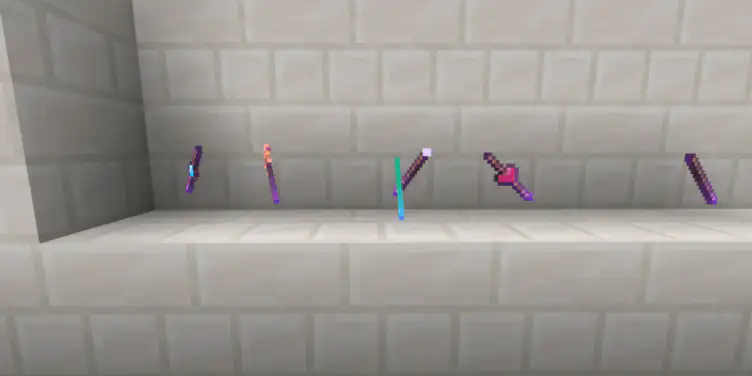
STICKS:
Kill Entity:
This stick will kill the desired entity by just hit it.
Useful if you are bored of the fight you're watching or you just wanna kill an entity that has a lot of HP.

Fire Setter:
This stick turns an entity on fire for 100 seconds.
Useful if you wanna make a fight between entities on fire.
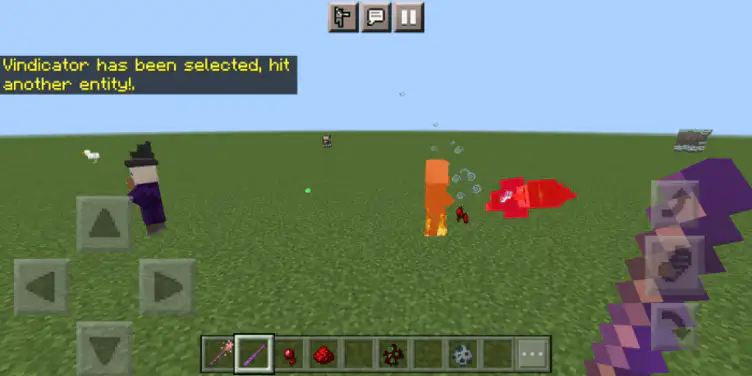
Debug Stick:
Allows you to modify some entity components like health, movement, variant, ect.
Allows you to execute command using the entity context "@s"
You can add some mob effecs to the entities

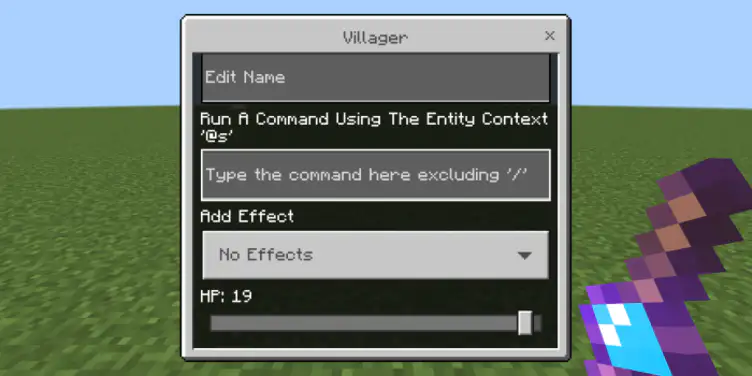
Tamer Setter:
Tames the selected entity.
Note: Entity must have "Minecraft:tameable" or "Minecraft:tamemount" component


Rider Setter:
Starts a riding for entities.
The first entity you select will be the "mount"/"ride", this entity gotta have "minecraft:rideable" component and then the next entity will be the rider and it gotta be a valid rider e.g: Pig (mount) -> Zombie (rider)

Target Setter:
Target Setter makes 2 entities fight each other.
NOTE:
-Entities who don't have AI behavior attacks won't be affected e.g: Chicken vs Pig.
-Due to API changes entities must have "minecraft:behavior.hit_by_target" otherwise the stick won't get any effect (This is because some people use custom entities, if the custom entity does not have this component you can add it and it will work)
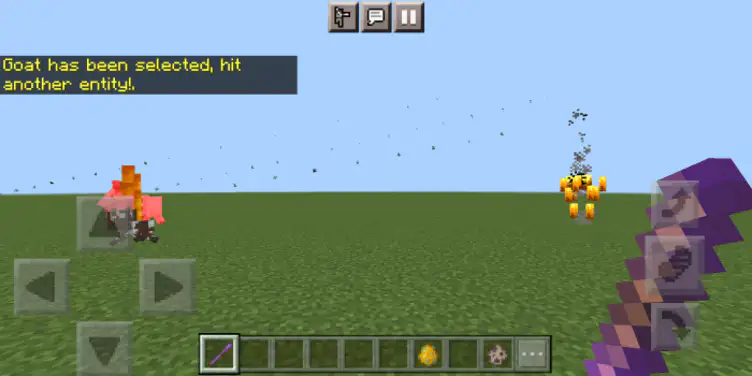
How to use mod
Turn On:
Turn On GameTest Framework ✔️
Turn On Holiday Creator Features ✔️
Latest Minecraft version (official)✔️
Install Behavior and Resource Pack ✔️
All mods on modsgamer.com comes from user contributions and Internet, if you think there is any infringement, please let us know at [email protected], thank you!
How to Use
2. Select the mod you want and download
3. After download finished, you will get mod file want
4. After extracting the mod file, please place the corresponding file in the following folder





























![Five Nights at Freddy's 9 Security Breach Mod[FNaF] | modsgamer.com](https://resource.modsgamer.com/dev/mods/image/8ca9c7a7386f42edb4babea000e631ca.png-modCover)

