Minecraft Terminator Mod

Introducing Terminator: The Ultimate Guardian for Your Minecraft World!
Tired of peaceful nights in Minecraft? Unleash the power of Terminator, a relentless guardian programmed to hunt and eliminate! This incredible addon equips your world with a near-unstoppable entity that:
Tracks and attacks players and mobs: Eliminate threats with customizable combat styles!
Builds and destroys blocks: Terminator adapts to reach its target, no obstacle is too big!
Wields weapons and armor: Equip your guardian with powerful gear to suit your needs.
Respawns indefinitely: Terminator never truly dies, always returning to protect or conquer.
Unleash Terminator's Abilities:
Advanced pathfinding: Hunt down your targets across any terrain, even through dimensions!
Multiple combat styles: Switch between melee, bow, crossbow, trident, and snowball attacks!
Shield defense: Block incoming attacks for enhanced survivability.
Customizable skins: Choose from multiple skins, including festive holiday variations!
Death messages: Get notified when Terminator eliminates its targets.
Custom nametags: Personalize your guardian for easy identification.
Model selection: Choose between Steve and Alex models for your Terminator.
Get Started with Terminator:
Spawn methods: Use creative inventory, commands, or crafting recipes.
Function commands: Control Terminator behavior and equipment with ease.
Feed Terminator: Boost its health with various food items.
Skin customization: Change Terminator's appearance with simple chat commands.
Develop your own Terminator: Modify its behavior and abilities using custom commands.
Download Terminator today and transform your Minecraft world into a thrilling battleground!




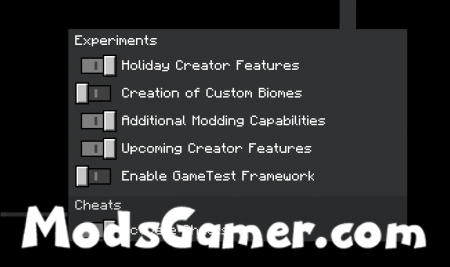
All mods on modsgamer.com comes from user contributions and Internet, if you think there is any infringement, please let us know at [email protected], thank you!
How to Use
2. Select the mod you want and download
3. After download finished, you will get mod file want
4. After extracting the mod file, please place the corresponding file in the following folder






























