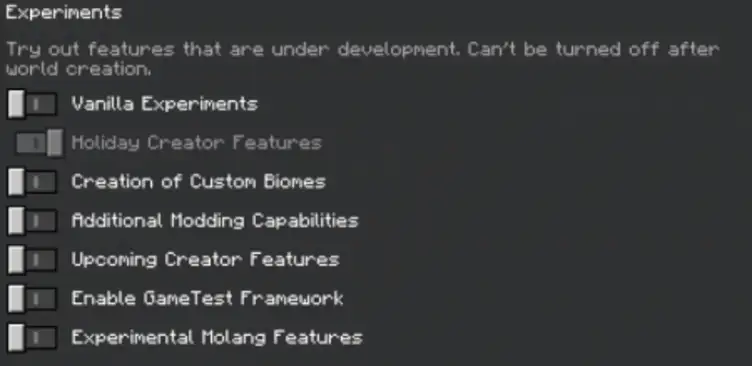Dream pixel's minecraft on wheels addon: add 12 new cars to your world
This add-on adds 12 new and unique vehicles to Minecraft, including trucks, vans, commercial, emergency vehicles, and more.
This addon is perfect for any Minecraft world, whether survival or creative.
Unlike some other vehicle add-ons, the cars in this add-on are not as detailed, so there is no lag, and it works well on mobile devices.
Mod details

Different types of vehicles

Regular cars
Jeeps, Sportscars, Pickuptrucks and sedans

Commercial vehicles
This addon also features many commercial type vehicles such as,
Buses, Ice-cream trucks, Moving vans, Taxis, and semi trucks!

Emergency vehicles
There are 3 emergency vehicles in this addon,
Police car, Ambulance and a Fire truck

How to spawn them in
There are two ways to spawn in the vehicles featured in this addon

You can find all the cars in the spawn eggs section in the creative menu

Alternately, you can also spawn them in using commands such as "/give @s cars:" or "/summon"
Before using this addon be sure to turn on "Holiday Creator Features"