Minecraft: Holograms On Dropped Items Plugin
This addon displays a text Holograms On Dropped Items above every dropped item in Minecraft, containing the item's name and quantity. This plugin is compatible with all other plugins and allows you to clearly identify dropped items from a distance.
Mod content introduction
After applying the plugin, only newly dropped items will display holograms. Items dropped before the addon was applied will not display holograms.
Supports multiplayer games.
Simply enter the following command /function itemsHolograms_config to open the settings window for this plugin.
Enable plugins: Turn plugins on and off without leaving the world.
Reduce hologram font size: When enabled, the font size in holograms will be smaller.
Ray Detection: If disabled, even invisible items (behind blocks, grass, etc.) will show holograms.
Which items to display the hologram on: You can choose "nearest item" or "targeted item".
After applying the addon, only new dropped items will have holograms. Items that were dropped before the addon was applied will not get holograms.
Just enter this command /function itemsHolograms_config And you will open the settings window for this addon
Here you can configure:
Enable addon. Allows you to turn the addon on and off without leaving the world.
Reduce hologram font size. If enabled, the font size in the holograms will be smaller.
Raycasting. If disabled, holograms will be displayed even on items that you cannot see (behind the block, in the grass, etc.)
- On which items the hologram will be displayed. You can choose "Nearest items" or "Items the crosshair is aimed at"
Available options in "nearest" mode:
Limit the number of closest items with holograms to. You can enter any integer. The default is 10. Enter 0 for unlimited (not recommended)
Maximum distance to the item to display the hologram. You can enter any integer. The default is 12. A maximum of 50 is recommended.

Available options in "crosshair" mode:
Display a hоlogram for the first few seconds after item drop, even if you didn't aim at it.
Changing the hologram pattern: Enter the command /function itemsHolograms_config and scroll to the bottom

















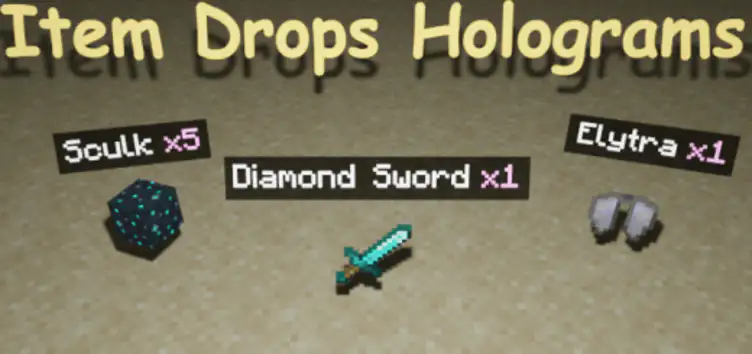











![Five Nights at Freddy's 9 Security Breach Mod[FNaF] | modsgamer.com](https://resource.modsgamer.com/dev/mods/image/8ca9c7a7386f42edb4babea000e631ca.png-modCover)
