This Minecraft shader takes your gaming experience to the next level by giving you complete control over the look of your game by customizing aspects like lighting, materials, and textures
Introduction to shader content
1) Carbon dynamic fluctuations
2) Detailed Shadows: Add more complex and detailed shadows to the game world.
3) Atmospheric Fog: Adds an atmospheric effect to the game world, making it more realistic and immersive.
4) Visually Realistic Moon: A realistic looking moon at high resolution.
5) Colorful Night: Make the night brighter and more colorful.
6) Detailed Stars: More detailed and realistic stars in the night sky.
7) Dynamic Lighting: Dynamically adjust lighting effects based on game time and weather conditions.
8) Realistic Rain: Make rain look and sound more realistic.
9) Enhanced ocean and glow-in-the-dark effects: Make ocean and glow-in-the-dark effects more realistic and detailed.
10) Enlight is globally configurable through the Enlight Console application.
11) The Enlight Console is a convenient tool that can be used to configure all features of Enlight. You can use the app to adjust shadow quality, fog density, moon size, and more.
12) Enlight also includes some unique features, such as waving animations.
13) Waving animations allow you to create realistic landscapes in your game. You can use this feature to simulate the swinging of leaves, grass, and other objects.













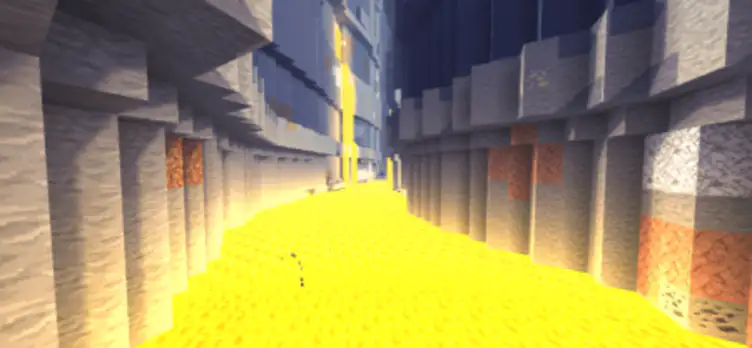
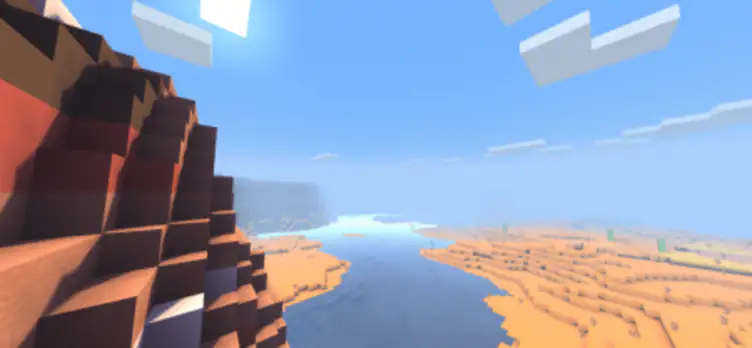
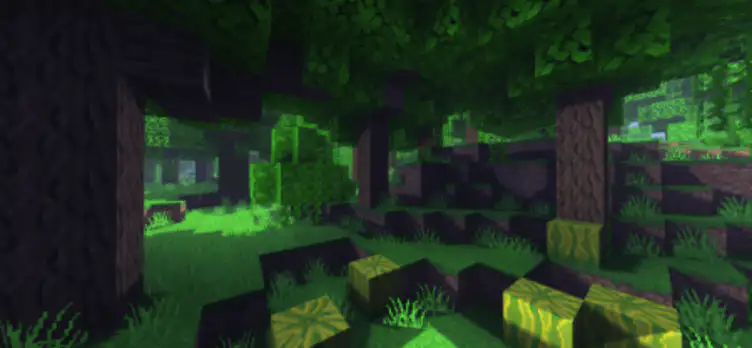

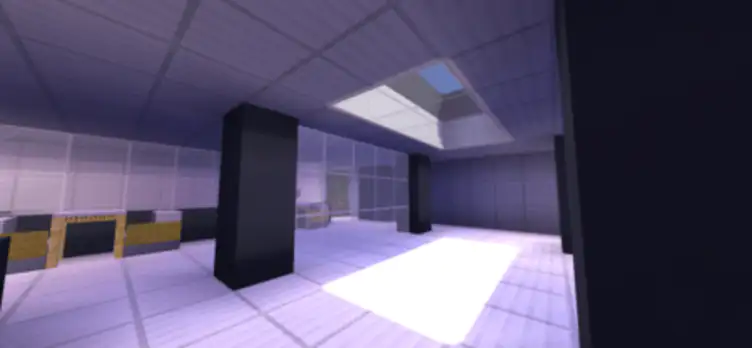

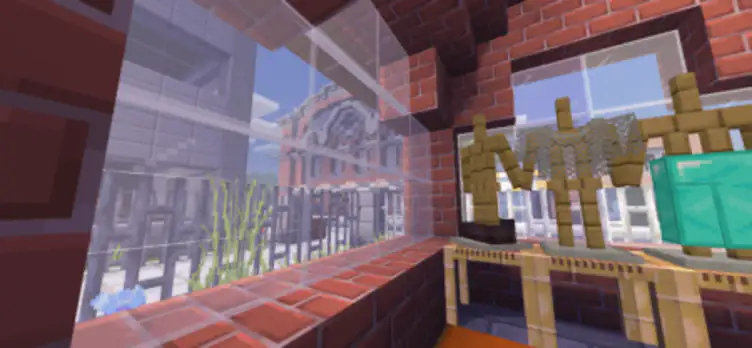


























![EV Shader[Supports low-end devices] | modsgamer.com](https://resource.modsgamer.com/dev/mods/minecraft/pic/978402c7-3adf-4b2c-8df3-6c752243eced.png-modCover)





