NZX Shader

Ditch the Vanilla Minecraft Blues: Unleash Stunning Visuals with NZX Shader for Bedrock
Craving a vibrant Minecraft Bedrock makeover? Ditch the flat textures and dull lighting – NZX Shader is here to inject your world with a dose of breathtaking realism! This revolutionary shader pack isn't just about a prettier picture; it meticulously massages the game's visuals, transforming your vanilla experience into a feast for the eyes.
Prepare to be awestruck by the difference:
Light & Shadow Symphony: Say goodbye to harsh, uniform lighting! NZX Shader introduces dynamic illumination, with soft shadows dancing across landscapes and warm glows emanating from torches. Witness sunlight filtering through leaves and casting lifelike reflections on water surfaces.
Nature Awakens: Lush greenery becomes an emerald tapestry, swaying gently in the breeze. Leaves shimmer with dew droplets, and flowers burst with vibrant hues. Witness the sun glint off dewdrops on spiderwebs and illuminate moss clinging to ancient ruins.
Color Explosion: Bid farewell to washed-out tones! NZX Shader introduces a vibrant palette, enhancing the natural beauty of Minecraft's diverse biomes. Lush forests gleam with verdant life, while deserts shimmer under a scorching sun. Witness fiery sunsets bleeding into starry nights, each pixel pulsating with color.
Ready to step into a vibrant Minecraft masterpiece?







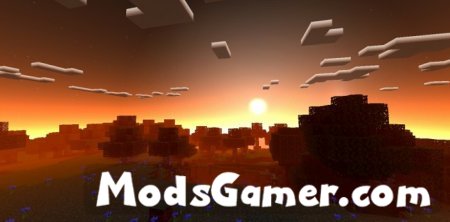




All mods on modsgamer.com comes from user contributions and Internet, if you think there is any infringement, please let us know at [email protected], thank you!
How to Use
2. Select the mod you want and download
3. After download finished, you will get mod file want
4. After extracting the mod file, please place the corresponding file in the following folder























![EV Shader[Supports low-end devices] | modsgamer.com](https://resource.modsgamer.com/dev/mods/minecraft/pic/978402c7-3adf-4b2c-8df3-6c752243eced.png-modCover)






