"Minecraft" Dragon Ball Z Stands Mod: Let you become a Super Saiyan in the game
This Minecraft mod adds 9 main characters from Dragon Ball Super, Z, and Kai to the game, allowing you to transform into a Super Saiyan in-game!
With this mod, you can use the unique abilities of these characters in the game to fight, explore, and build.
This version does not include crafting yet, so it is not possible to play in survival. However, you can use the “/function” command to get all the mods and play with your friends.
Mod details
All roles
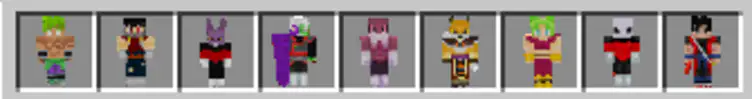
To get all the characters use the /fuction stands command, as shown in the image below

And after you use the /function stands command in your minecraft bedrock world, you will gain all 9 characters that are below









How to use mod
- Install Behavior and Resource Pack
- Activate experimental game featur





























![Poppyplaytime Chapter 3 [ Beta & Preview ] Addon Release | modsgamer.com](https://resource.modsgamer.com/prd/mods/pic/8c2cbad1-7366-4e00-8609-40f8cc95593b.png-modCover)
![Five Nights at Freddy's 9 Security Breach Mod[FNaF] | modsgamer.com](https://resource.modsgamer.com/dev/mods/image/8ca9c7a7386f42edb4babea000e631ca.png-modCover)
