CS: Dust 2 Map

Step into the Battlezone: Experience Dust 2, the Iconic Map from Counter-Strike, Now in Minecraft!
For fans of thrilling firefights and intense tactical showdowns, prepare to return to a legend reimagined: Dust 2 in Minecraft!
This iconic map, synonymous with the global phenomenon Counter-Strike, transcends its FPS roots to bring its heart-pounding action to the blocky world of Minecraft. Originally released in 2000 and still reigning as one of the most popular maps in gaming history, Dust 2 has become a battlefield etched into the gaming DNA of millions.
Relive the Tension:
From Pixels to Blocks: Immerse yourself in the familiar layout of Dust 2, meticulously recreated in the signature Minecraft aesthetic. Every iconic landmark, from the AWP-friendly long A to the claustrophobic tunnels under B main, awaits your strategic maneuvers.
Tactical Playground: Outsmart your opponents with classic smokes and flashes, utilize pixel peeks to gain the upper hand, and master map knowledge to claim control of key choke points. The tactical depth of Dust 2 translates seamlessly to Minecraft, offering endless opportunities for skillful play.
Beyond Counter-Strike: Dust 2 in Minecraft isn't just a nostalgia trip; it's a blank canvas for creativity. Whether you host thrilling PvP battles, build elaborate traps, or design custom scenarios, the possibilities are endless.
Dust 2 is more than just a map; it's a symbol of competitive gaming passion. Whether you're a seasoned Counter-Strike veteran or a Minecraft newcomer, this unique experience offers a fresh way to experience the legend. Download it today and reignite the tactical firefight in the blocky battlegrounds of Minecraft!




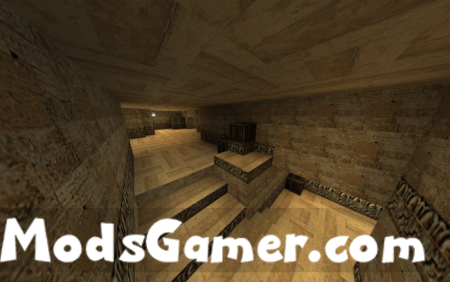
How to install?
Android: you need to find the downloaded file on your phone, use any file manager for this and import the map into the game by opening it.
IOS: after receiving the map, the device itself will offer to install it.
Windows 10: go to the folder where the files are downloaded, find mcworld there and activate it.
All mods on modsgamer.com comes from user contributions and Internet, if you think there is any infringement, please let us know at [email protected], thank you!
How to Use
2. Select the mod you want and download
3. After download finished, you will get mod file want
4. After extracting the mod file, please place the corresponding file in the following folder


















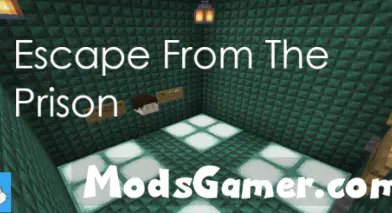









![Five Nights at Freddy's 9 Security Breach Mod[FNaF] | modsgamer.com](https://resource.modsgamer.com/dev/mods/image/8ca9c7a7386f42edb4babea000e631ca.png-modCover)

