Change Nametags Mod

Effortlessly Customize Player Nametags with the Minecraft Nametag Edit Addon!
Calling all Minecraft server admins and players! Take control of player nametags with the Nametag Edit Addon, a convenient and user-friendly tool for customizing how players appear in your Minecraft world.
Tailored Nametags, Made Easy:
Simple Command-Based Customization: This addon empowers you to modify player nametags using the intuitive
/tagcommand. Simply target a player and specify their desired nametag with the "nametag" argument.
Dynamic Display Options:
Personalized Nicknames: Assign unique nicknames to players for a more personalized touch. Craft creative nametags that reflect their in-game persona or role on the server.
Automatic Player Name Insertion: Utilize the
@splaceholder within the nametag. This will automatically be replaced with the player's actual username, ensuring seamless integration.
Advanced Customization Examples:
Example 1: Grant yourself a new nametag:
/tag @p add "nametag:my new nametag"Example 2: Distinguish moderators with colored tags:
/tag @a[tag=moderator] add "nametag:§r§8[§9Moderator§8] @s"(This command utilizes color codes for formatting.)
Unlock the Potential:
Experimental Features Required: To ensure proper functionality, remember to activate the Beta APIs within Minecraft's Experimental Settings.
Download the Nametag Edit Addon Today!
Enhance your Minecraft server's visual appeal and personalize the player experience with the Nametag Edit Addon. Enjoy effortless nametag customization, dynamic display options, and a user-friendly command system. Download now and start crafting unique nametags for your players!
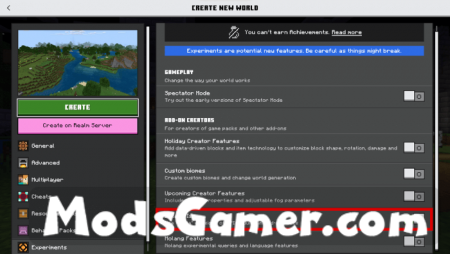
All mods on modsgamer.com comes from user contributions and Internet, if you think there is any infringement, please let us know at [email protected], thank you!
How to Use
2. Select the mod you want and download
3. After download finished, you will get mod file want
4. After extracting the mod file, please place the corresponding file in the following folder





























