Brightore X-Ray | See Everything Mod

Introducing Brightore X-Ray: A Unique Minecraft Addon for Better Ore Detection
Brightore X-Ray is a remarkable addon designed to operate without the need for night vision, revolutionizing the way you explore and mine in Minecraft. This innovative addon enhances the brightness of all ore textures, making them effortlessly visible and giving you a competitive edge over other X-Ray texture packs.
How does Brightore X-Ray work?
Brightore X-Ray manipulates the rendering of objects in Minecraft, borrowing a similar concept to how blocks like ice, lava, and lanterns can be seen regardless of light level. This addon modifies the textures of each ore block to emit a specific light level, making them clearly visible. This is achieved using client-side JavaScript, providing an immersive and realistic experience.
Requirements and Conditions
While the ores emit light, there are a few conditions that must be met for Brightore X-Ray to function properly:
Operating system: Windows 10 only
No hack clients installed (as it overwrites the client code)
Smooth lighting disabled (must be disabled)
Minecraft updates: The code must be updated to match the new version each time there's an update.
No other texture packs enabled
Chunk-rendering distance: Max is 12, but in the image it's set to 4.
How to Test Brightore X-Ray
To experience the wonders of Brightore X-Ray, simply download and install the addon. Then, embark on your Minecraft adventure and witness the enhanced ore visibility for yourself. Keep in mind that some blocks may appear dark if they are beyond your loading distance and do not emit light. This is because the game assumes they are blocked by enough blocks and there's no point in making them brighter. However, Brightore X-Ray is guaranteed to work wonders in the nether, where the ambient light level is already high.
We encourage you to report any bugs or issues you may encounter!

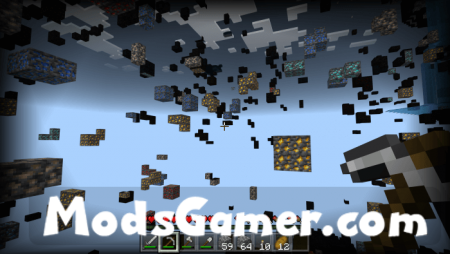
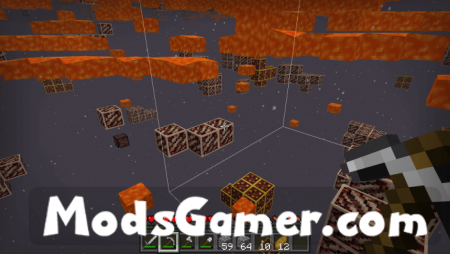
All mods on modsgamer.com comes from user contributions and Internet, if you think there is any infringement, please let us know at [email protected], thank you!
How to Use
2. Select the mod you want and download
3. After download finished, you will get mod file want
4. After extracting the mod file, please place the corresponding file in the following folder





























