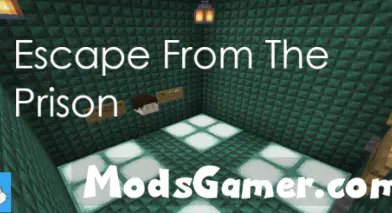Achievement Minecraft Map All 125 Super Easy & Fast

Unlock All 125 Minecraft Bedrock Achievements in a Flash: The Ultimate Achievement Map Guide!
Struggling to unlock all the achievements in Minecraft Bedrock Edition? Look no further! This guide introduces you to the Achievement Map All 125 Super Easy & Fast (1.20), your one-stop shop for effortless achievement completion.
What is the Achievement Map?
This ingenious map, created by sokor and maintained by OutboardPrism, offers a streamlined way to conquer all 125 Minecraft achievements in record time. Compatible with both PC and Mobile versions (updated June 7th, 2024), it eliminates the need for extensive gameplay and complex setups.
Effortless Achievement Hunting:
Organized for Efficiency: The map boasts two key sections: an alphabetical list for easy browsing and an area dedicated to the latest achievements.
Content Creator Friendly: A designated area allows content creators to modify the map for optimal presentation.
From Basic to Advanced: The map encompasses every achievement in the game, from fundamental actions like "Taking Inventory" to epic boss battles like "The Beginning" (defeating the Wither).
Biomes Covered: Explore various biomes within the map to effortlessly unlock biome-specific achievements like "Hot Tourist Destination" and "Caves & Cliffs."
Simple Instructions for Maximum Achievements:
Download the map (search online for "Achievement Map All 125 Minecraft Bedrock") and install it following Minecraft's instructions.
Launch the map: Ensure you're in Survival mode with cheats disabled and difficulty set to anything above Peaceful.
Explore and Activate: Navigate the map, locate the desired achievements, and interact with the corresponding setups to trigger them instantly.
With the Achievement Map All 125 Super Easy & Fast, you can unlock all Minecraft achievements and become a true completionist in no time!





All mods on modsgamer.com comes from user contributions and Internet, if you think there is any infringement, please let us know at [email protected], thank you!
How to Use
2. Select the mod you want and download
3. After download finished, you will get mod file want
4. After extracting the mod file, please place the corresponding file in the following folder