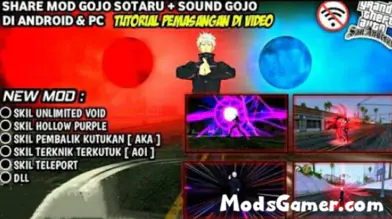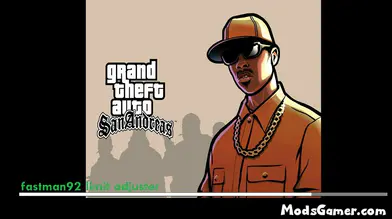Red-Haired Shanks Mod - One Piece
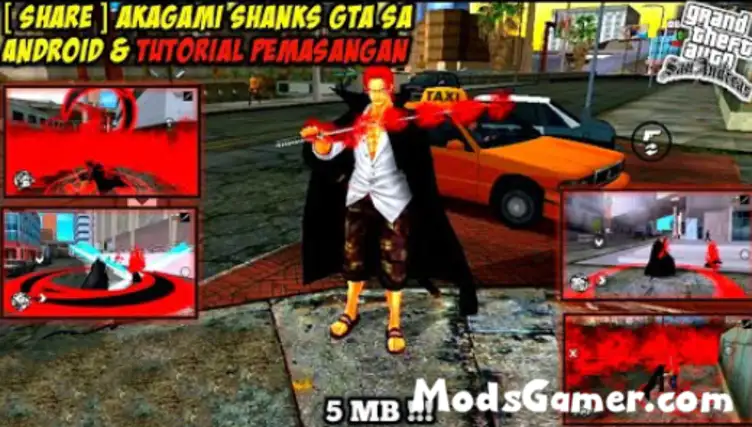
Introducing Red-Haired Shanks to San Andreas!
Get ready to sail the streets of Los Santos with Red-Haired Shanks, the legendary Yonko from One Piece, now playable in Grand Theft Auto: San Andreas! This fearsome pirate brings his unmatched charisma, legendary swordsmanship, and Haki mastery to the streets of GTA, ready to leave his mark on the criminal underworld.
From Pirate Lord to Kingpin:
Command respect: Shanks' mere presence inspires awe and fear. Use his powerful Haoshoku Haki to dominate enemy gangs and bend rival bosses to your will.
Unleash the fury: Wield Shanks' iconic blade with deadly precision. Master his lightning-fast attacks and devastating sword techniques to carve your own path through San Andreas.
Forge your crew: Recruit notorious criminals and skilled fighters to form your own Red Hair Pirates crew. Conquer territory, dominate turf wars, and become the ultimate underworld kingpin.
Beyond the Blade:
Mysterious charm: Shanks' charismatic personality unlocks new opportunities. Gain access to exclusive quests, hidden weapons, and powerful allies through his network of connections.
Legendary bounty: Put your skills to the test against increased police heat and bounty hunters attracted by Shanks' infamy. The higher the risk, the greater the reward!
Leave your mark: Explore new side missions and activities inspired by Shanks' adventures. Help civilians in distress, fight against corruption, or unleash your pirate spirit on high-seas adventures.
Red-Haired Shanks in GTA: San Andreas is more than just a playable character; it's a chance to rewrite the rules of the underworld and experience the legend of the Yonko firsthand. Download the mod today and let the era of Shanks begin!
Mod installation detailed tutorial video
All mods on modsgamer.com comes from user contributions and Internet, if you think there is any infringement, please let us know at [email protected], thank you!
How to Use
2. Select the mod you want and download it
3. After the download is complete, you will get the mod file you want
4. After decompressing the mod file, please put the file into the corresponding folder. Please expand to view more detailed tutorials.






















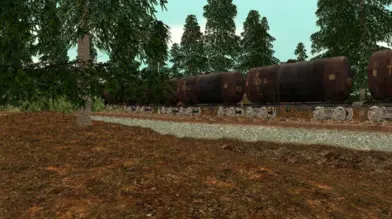
![[UPDATE] Gojo Satoru(New Features & Bug Fixes) - Jujutsu Kaisen Mod | modsgamer.com](https://resource.modsgamer.com/prd/mods/pic/b4afffff-11a8-4e23-94f3-0ccd2daad558.jpg-modCover)