WorldEdit: Unleash Your Creative Potential in Minecraft Bedrock
Elevate your Minecraft Bedrock experience with WorldEdit, a powerful addon that brings the renowned WorldEdit mod from Minecraft: Java Edition to your fingertips. Seamlessly transform your world with a vast array of intuitive commands and user-friendly items, crafted specifically for Bedrock players.
Unleash Your Creativity
WorldEdit empowers you to manipulate your world with precision and efficiency. Effortlessly duplicate, move, or replace blocks with a single command. Construct elaborate structures with ease, utilizing commands like //stack and //mirror.
Effortless for All
WorldEdit caters to all players, regardless of their device or experience level. User-friendly items, such as the WorldEdit Wand and Custom Selection Box, provide an intuitive alternative to commands, making complex edits effortless.
Unleash Your Imagination
With WorldEdit, the possibilities are endless. Sculpt breathtaking landscapes, construct magnificent castles, or create intricate pixel art. WorldEdit empowers you to realize your creative vision with unparalleled ease and precision.
Embark on Your WorldEdit Journey
WorldEdit is currently in its beta stage, offering a glimpse into the extraordinary potential it holds. To ensure a seamless experience, please create a backup of your world before use. Additionally, please enable experimental features in your world settings.
Embrace the World of WorldEdit
Download WorldEdit today and embark on a journey of limitless creativity. Transform your Minecraft Bedrock world into a masterpiece of your own design.
Mod details
What's New:

By: Rezza (Twitter)

By: Jee_B

By: EvilKiller321 (YouTube)

By: elCocoro (Twitter)

Join the discord to get YOUR creation featured on this page!
Usage
Please read the quick start section in Settings > How to Play while playing in a WorldEdit enabled world, for a short guide on how the addon works.
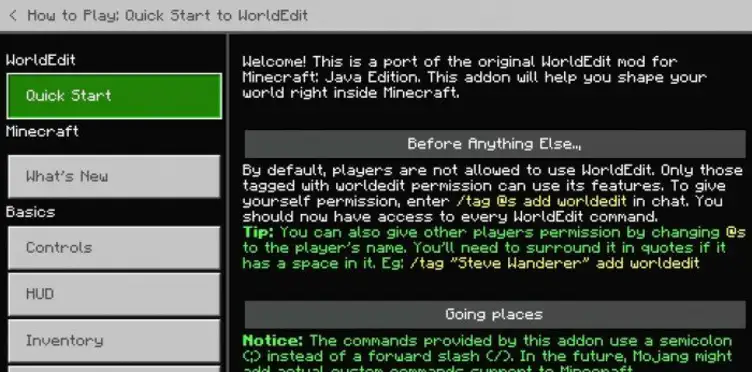
For more extensive information, please visit the addon's online documentation site (https://worldedit-be-docs.readthedocs.io). If you have questions, please visit the doc's FAQ page.
Features
WorldEdit: Bedrock Edition has many of the important features that the original mod has. This includes, but not limited to:
Clipboard manipulation (Cut, Copy, Paste)
Stacking blocks and regions
Rotating and flipping regions
Making cuboid region selections
Powerful block patterns and masks
Navigation commands
Generating shapes
Creating walls, lines and outlines
Smoothing terrain
Undo and redo
Filling and replacing blocks
Painting with brushes
A convenient WorldEdit kit to access common features
These features will be added/planned in the future.
More tools and brushes
More selection shapes
Saving and loading structures across worlds
Advanced shape generation
Modify biomes
Palettes
How to use mod
- Install Behavior and Resource Pack
- Activate experimental game feature
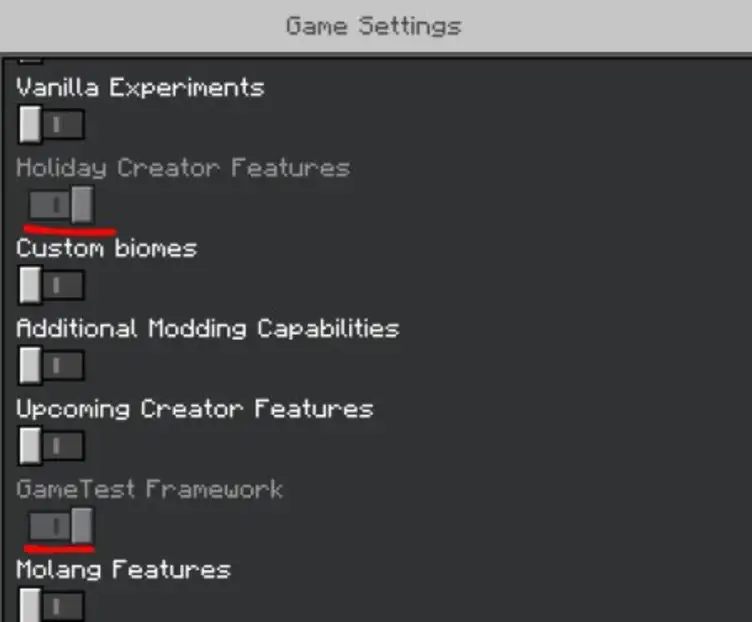

















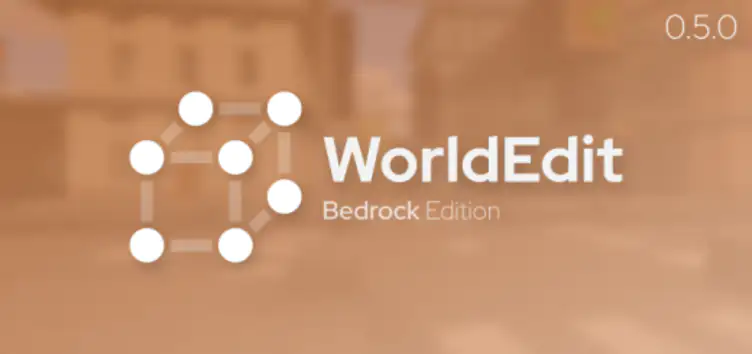











![Five Nights at Freddy's 9 Security Breach Mod[FNaF] | modsgamer.com](https://resource.modsgamer.com/dev/mods/image/8ca9c7a7386f42edb4babea000e631ca.png-modCover)

![Poppyplaytime Chapter 3 [ Beta & Preview ] Addon Release | modsgamer.com](https://resource.modsgamer.com/prd/mods/pic/8c2cbad1-7366-4e00-8609-40f8cc95593b.png-modCover)