WorldEdit: BE Mod

WorldEdit: Bedrock Edition - Effortless World Editing for Minecraft!
Transform your Minecraft Bedrock worlds with the power of WorldEdit! This free addon brings the popular WorldEdit functionality from Java Edition to Minecraft Bedrock, allowing you to edit your world with incredible ease and efficiency.
Here's what WorldEdit: Bedrock Edition offers:
Effortless building: Quickly replace, copy, paste, and manipulate large sections of your world with intuitive commands.
Increased efficiency: Save countless hours by automating repetitive tasks and building large structures in seconds.
Shape the landscape: Easily terraform your world with tools for smooth brushing, hollowing out areas, and creating complex shapes.
Seamless world management: Manage selections, undo/redo actions, and explore powerful features to streamline your building process.
Installation is simple:
Download WorldEdit: Bedrock Edition: Find the latest version compatible with your Minecraft Bedrock version (search engines can help you find a reputable download source).
Activate the Addon: Import the downloaded file (.mcaddon) into your Minecraft world's resource pack settings.
Enable Experimental Features: Ensure the "Beta APIs" or "Experimental Gameplay" option is enabled in your world settings for WorldEdit to function properly.
With WorldEdit: Bedrock Edition, unleash your creativity and build awe-inspiring creations faster than ever before!


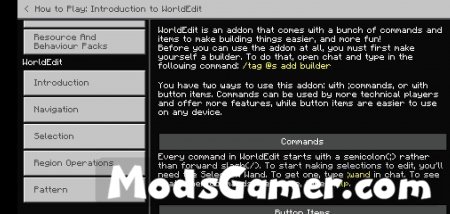

All mods on modsgamer.com comes from user contributions and Internet, if you think there is any infringement, please let us know at [email protected], thank you!
How to Use
2. Select the mod you want and download
3. After download finished, you will get mod file want
4. After extracting the mod file, please place the corresponding file in the following folder





























