Never Get Lost Again with the Waypoint Addon
Never lose your way in your Minecraft adventures again with the Waypoint addon, your trusty companion for quick and easy teleportation. This innovative addon introduces a simple yet powerful item, the Waypoint, which allows you to mark specific locations and seamlessly travel between them.
Craft the Waypoint using the provided recipe and embark on your journey. To place a Waypoint, simply select the item and right-click (Windows) or tap and hold (smartphone) on the desired location. A menu will appear, providing options to add reminder notes and customize the Waypoint's appearance.
With the Waypoint in place, you can effortlessly teleport to it using the Teleport menu. However, this action will temporarily grant you a couple of status effects as a consequence.
To remove a Waypoint, simply select the desired Waypoint from the menu and activate the Delete option. Your Waypoint will be instantly removed from the world.
With the Waypoint addon, navigation becomes a breeze, eliminating the frustration of getting lost and allowing you to explore your Minecraft world with newfound freedom and efficiency. Embrace the convenience and flexibility that this addon brings and embark on countless adventures without the fear of losing your way.
Mod details
 Recipe needed:
Recipe needed:
Use of the item:
Once we see the item already obtained, we must choose the place where we want to place our waypoint and then we will press with the right button if it is in Windows or we will hold down the screen if it is a smartphone to show the options menu, there we will find a couple of reminder notes necessary for the player.
In this menu there will be 2 more options, which are to add and teleport to the waypoint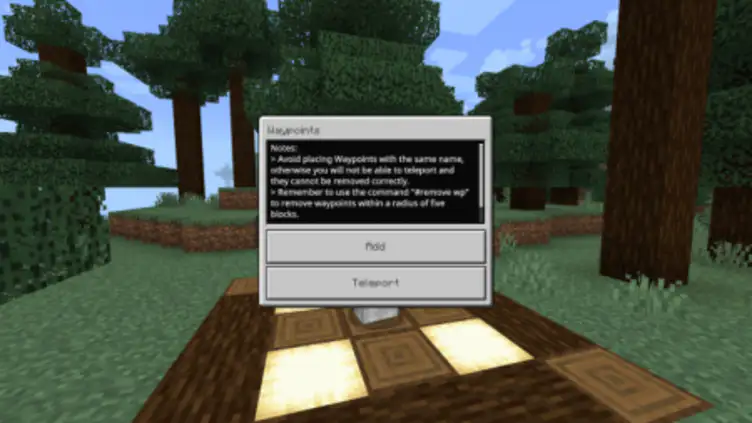
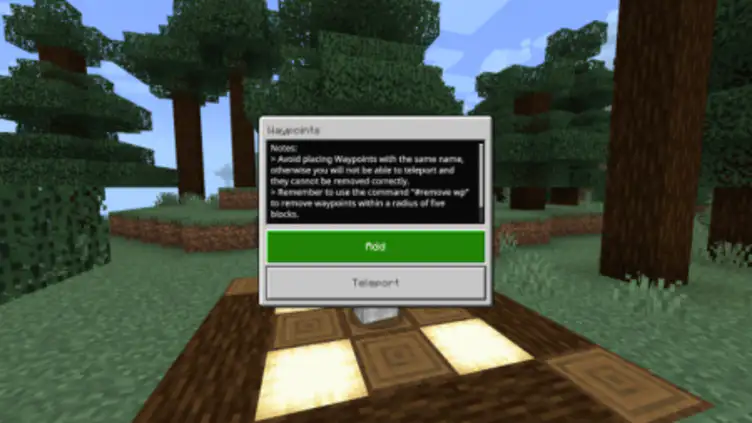 Within this option you will find the menu to add a waypoint with the options to add a name, choose the type of color of the text and most importantly the type of color of the waypoint according to the tastes of the player.
Within this option you will find the menu to add a waypoint with the options to add a name, choose the type of color of the text and most importantly the type of color of the waypoint according to the tastes of the player.


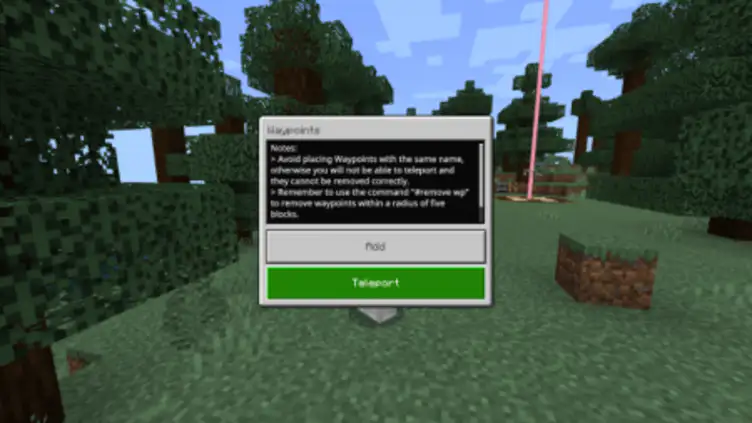
Within this you will find only two options that are teleportation and elimination, in this case place the name of the waypoint created previously
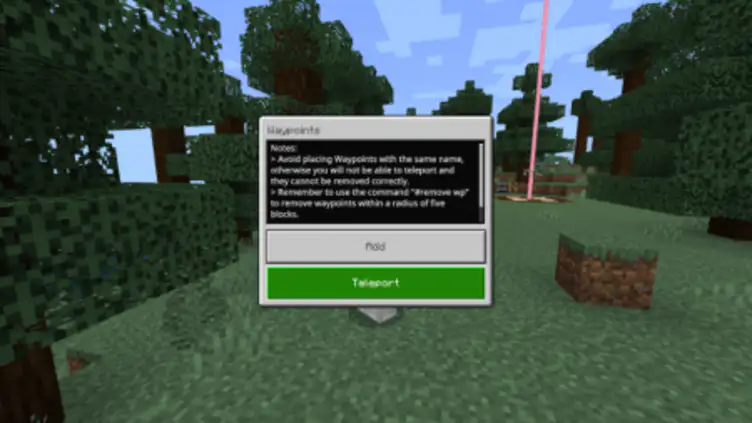 By teleporting to the waypoint this will give us a couple of effects that last a couple of seconds as "consequences" of said action
By teleporting to the waypoint this will give us a couple of effects that last a couple of seconds as "consequences" of said action


To delete a waypoint it is necessary to place the name of this and activate the option to delete which will result in deleting it completely.


How to use mod
- Install Behavior and Resource Pack
- Activate experimental game feature





























![Five Nights at Freddy's 9 Security Breach Mod[FNaF] | modsgamer.com](https://resource.modsgamer.com/dev/mods/image/8ca9c7a7386f42edb4babea000e631ca.png-modCover)

![Poppyplaytime Chapter 3 [ Beta & Preview ] Addon Release | modsgamer.com](https://resource.modsgamer.com/prd/mods/pic/8c2cbad1-7366-4e00-8609-40f8cc95593b.png-modCover)