TemperaturesBedrock Mod

Brave the Elements: Conquer Extreme Temperatures in Minecraft!
Seeking a thrilling survival challenge? Look no further! This innovative add-on, crafted by Halo333 and Drazznya, injects a dynamic layer of environmental hazards into your Minecraft world.
Embrace the Challenge: A World of Shifting Climates
Dynamic Temperature System: Be wary of your surroundings! Each biome boasts unique temperatures, impacting your character's well-being.
Progressive Effects: Prolonged exposure to extreme temperatures triggers a series of escalating, negative effects, urging you to adapt or move to a safer biome.
Visually Enhanced Experience: Immerse yourself in the challenge with an intuitive temperature indicator showcasing your current state and associated biome.
Master the Elements: Equip Yourself for Survival
Crafted for Comfort: Craft specialized armors to mitigate the harsh realities of extreme climates.
Wool Wonders: Utilize wool armor (crafted with iron, diamond, or netherite armor and sheep's wool) to combat frigid temperatures.
Lava's Embrace: For scorching heat, craft holed armor (also crafted with iron, diamond, or netherite armor and lava buckets) to offer protection.
Embrace the Unknown: Explore and Adapt
This add-on infuses your Minecraft experience with an exciting environmental dimension, rewarding strategic thinking and resourcefulness as you navigate the diverse and ever-changing climate.
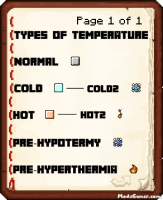
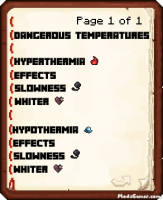


All mods on modsgamer.com comes from user contributions and Internet, if you think there is any infringement, please let us know at [email protected], thank you!
How to Use
2. Select the mod you want and download
3. After download finished, you will get mod file want
4. After extracting the mod file, please place the corresponding file in the following folder




























