This Minecraft mod addon is a new add-on that adds an export button to structure blocks, allowing players to export structures to files. Exporting a structure takes just a few simple steps:
Select the structure to export in the structure block.
Enter the coordinates of the structure.
Enter a name for the structure.
Click the Export button.
This feature is compatible with Minecraft versions 1.17 to 1.18.
Specifically, the exported structure file will be saved in .mcstruct format. This format is supported by Minecraft and can be used to share structures between different Minecraft worlds.
The addition of this feature provides players with a convenient way to save and share their structures. Players can use this feature to save their own architectural creations, create maps, or copy other players' structures.
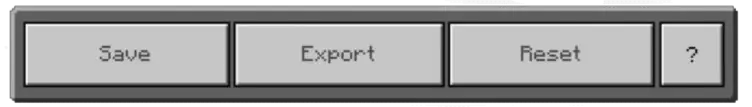
Structure block save mode
A save mode for structure blocks allows players to highlight structures in the world and save them to a file. To use save mode, follow these steps:
In the structure block's mode selector, select Save.
Use the structure block's detector function to highlight the structure you want to save.
Enter a name for the structure in the Structure Name input box.
Click the "Save" button.
Structure blocks will save the highlighted structure and all its blocks. The structure will be saved in .mcstruct file format. This format is supported by Minecraft and can be used to share structures between different Minecraft worlds.
Experiments Features
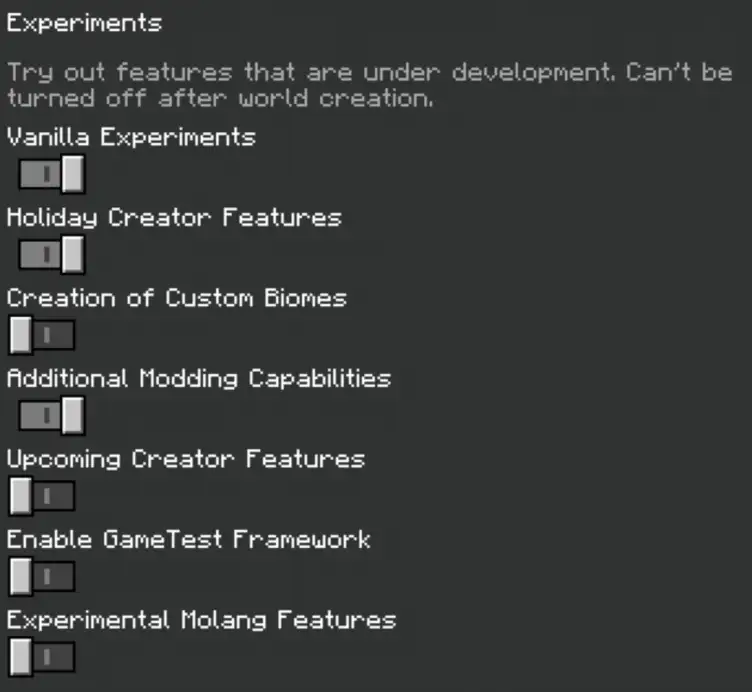




























![Poppyplaytime Chapter 3 [ Beta & Preview ] Addon Release | modsgamer.com](https://resource.modsgamer.com/prd/mods/pic/8c2cbad1-7366-4e00-8609-40f8cc95593b.png-modCover)


