The Secure Chest Add-on for Minecraft adds a new safe-style chest to the game that can be tamed for custom access by locking and unlocking it. This way, no one can steal anything from your chest in your world or on your server, even if you invite friends.
Here are some of the features of the Secure Chest Add-on:
Custom access: You can tame the chest and set a custom password to lock and unlock it. This ensures that only you can access your valuables.
Security: The chest is highly secure and cannot be opened by anyone without the password.
Versatility: The chest can be placed anywhere in the world and can be used to store any type of item.
Compatibility: The chest is compatible with all other Minecraft add-ons and mods.
If you're looking for a way to protect your valuables in Minecraft, the Secure Chest Add-on is a must-have. Download it today and start enjoying peace of mind knowing that your items are safe and secure!
Mod detailsa
(New update)


Strongbox Chest
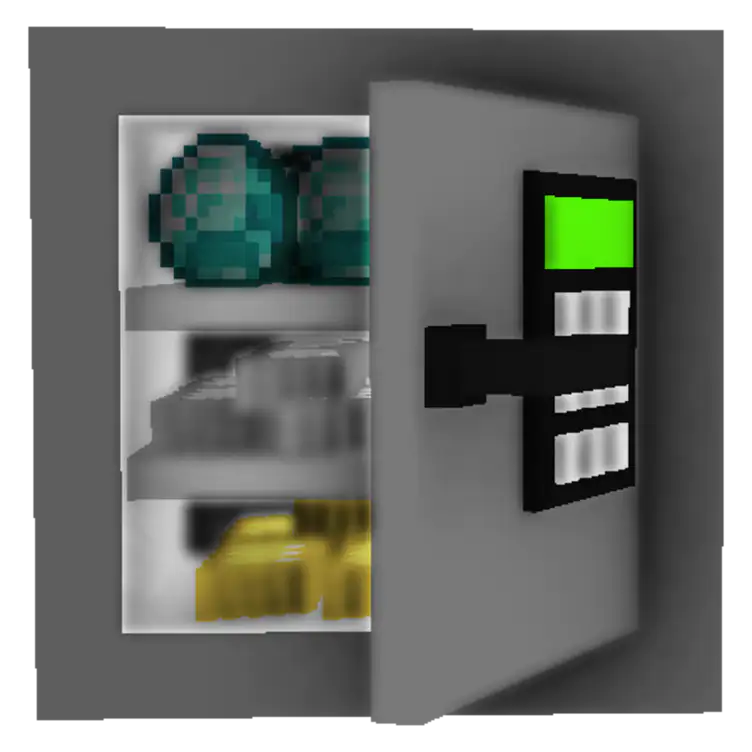

CRAFTS
Strongbox
Will give an item Strongbox x1
Iron Block - x6
Iron Ingot - x2
Chest - x1
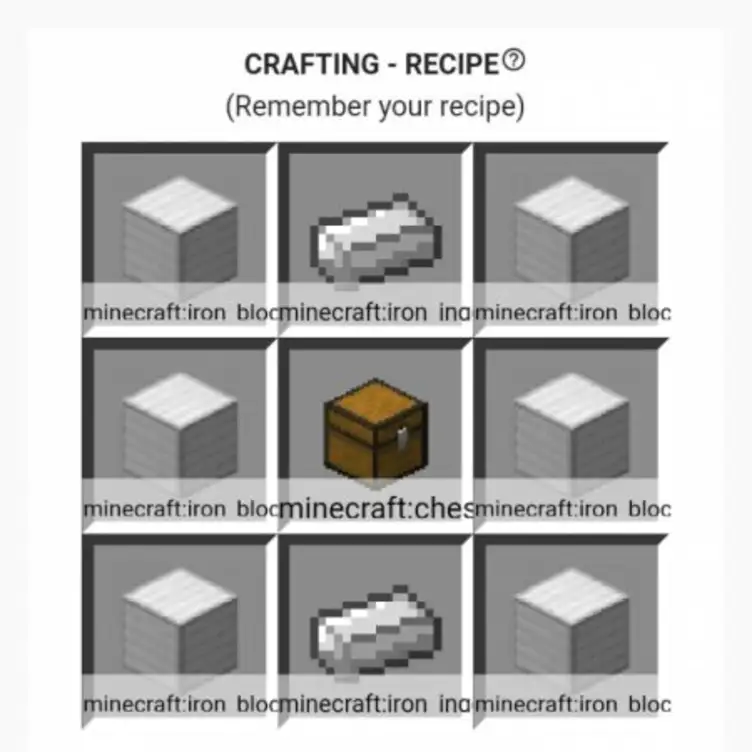
Black Chest
Will give an item Black Chest x1
Iron Block - x6
Black Dye - x2
Chest - x1
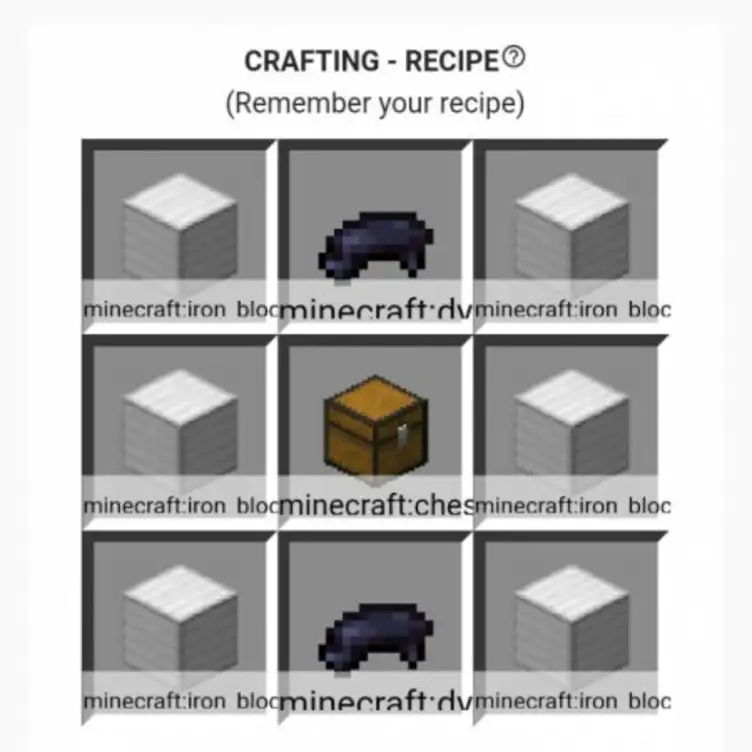
Invisible Chest
Will give an item Invisible Chest x1
Iron Block - x6
Red Stone - x2
Chest - x1
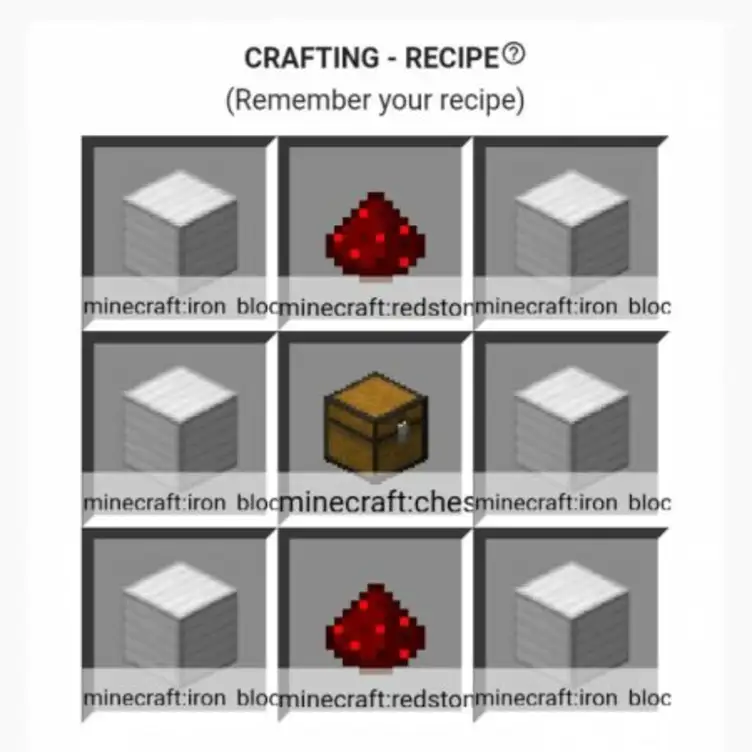
Multi-Tool
Will give an item Multi-tool x1
Red Stone - x1
Iron Ingot - x1
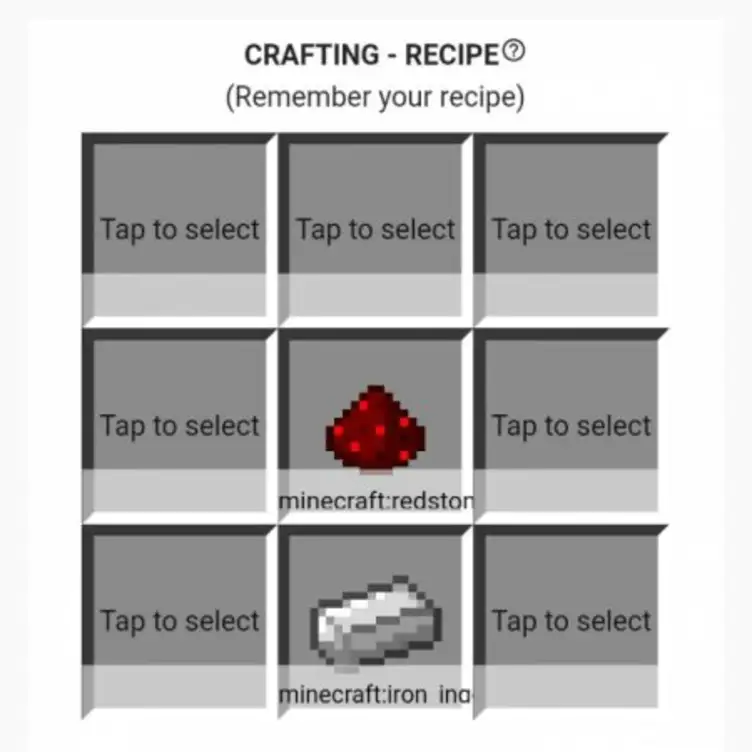
Padlock
Will give an item Padlock x2
Blue Dye - x1
Iron Ingot - x2
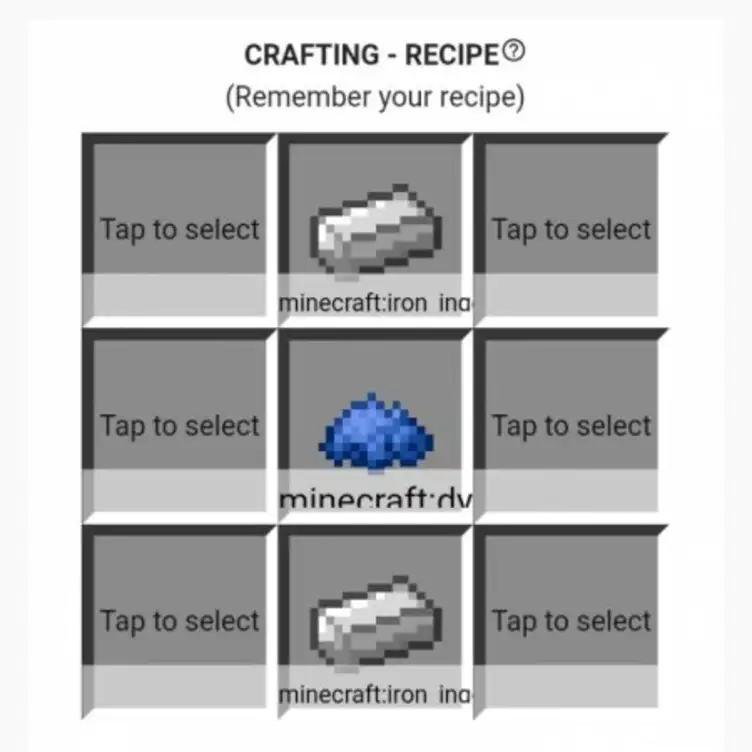
Rotate
Will give an item Rotate x1
Blue Dye - x1
Iron Ingot - x1

This chest in the first instance, being an entity, can be placed practically wherever you want, to tame it it is done as follows, first we place the chest where we want. Once placed we tame it.
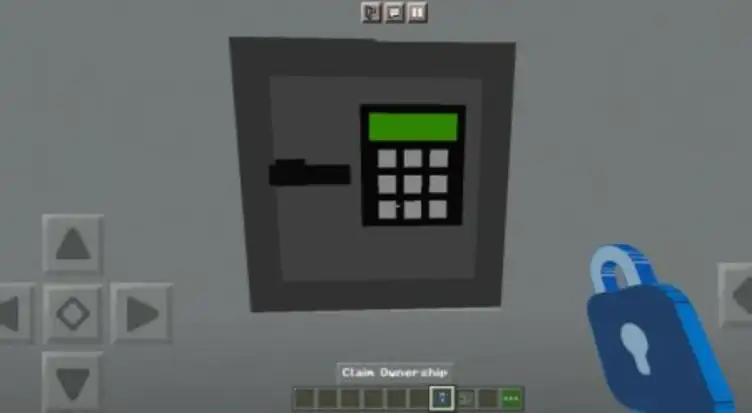
1- It is tamed with the Padlock by clicking on "Reclaim Property"
2 - Once tamed we will add the Chest by clicking on "Add Chest"

Once adding the chest, the inventory option will be enabled with the "Open" option, as shown below.

To enable Lock / Unlock
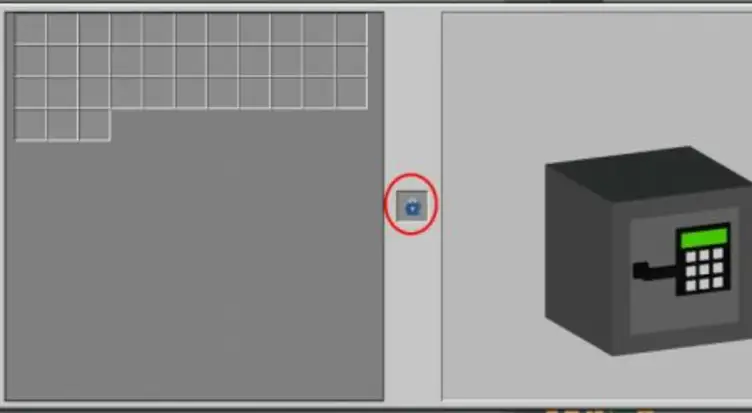
3- The Padlock is placed in the slot of the saddle to be able to lock the chest
Pressing SHIFT or SNEAKING by clicking "Lock" will close the chest.
LOCK

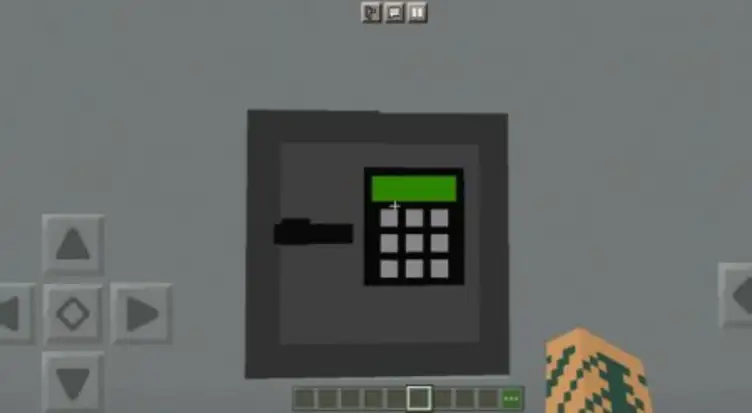
Once the chest is closed, the unlock option will be enabled, in the same way
Pressing SHIFT or SNEAKING clicking "UnLock" will open the chest
UNLOCK
4- To eliminate the chest it is done with the Multi-tool, either to relocate it in another place or simply to eliminate it, it is done as follows
Likewise, the padlock must be in the seat slot, the chest must also be locked.
REMOVE
Once closed with the Multi-tool item in hand, clicking on "Remove Chest" will remove the entity

Once the chest is removed, all items stored within the chest will be delivered.
If you want to put the chest in another place you will have to make one more lock item to be able to tame it again and another to be able to lock it again.
**UPDATE**
To Rotate the chest is done with the rotate item,
Likewise, the padlock must be in the seat slot, the hood must also be closed.
ROTATE

INVISIBLE CHEST
It works the same way as the black chest, except that closing it makes the chest invisible.

How to use mod
- Install Behavior and Resource Pack
- Activate experimental game featur





























![Five Nights at Freddy's 9 Security Breach Mod[FNaF] | modsgamer.com](https://resource.modsgamer.com/dev/mods/image/8ca9c7a7386f42edb4babea000e631ca.png-modCover)

