Enable mod
After downloading and enabling the mod pack, open the menu by grabbing the menu item and right-clicking on it (for mobile users, hold down the screen). To navigate the menu, click the buttons on the left. To return to the previous page, click the Back button. To exit the menu, click the "Exit" button.
Tutorial on how to use artificial snowstorm
Now that you are in the menu, you can access all the features this plugin has to offer. To start creating an artificial snowstorm in any dimension or biome, click the Snow button. You can start a normal storm using the "Normal" button, or a big storm using the "Intense" button. To stop the snowstorm, click the Stop button.
Icicle Creation Tutorial
To create an icicle, first move to the location where you want the icicle to be placed. Then, open the menu and click on the "Icicle" button. Use the "Place" button to create icicles and the "Remove" button to remove them. You can also use the "Remove All" button to remove all icicles. Note that even if the icicles are removed, they will remain visible. You can exit the world and re-enter to fix this issue. Certain icicles may fail to load each time you enter a world. You can fix this issue using the "Repair" button.
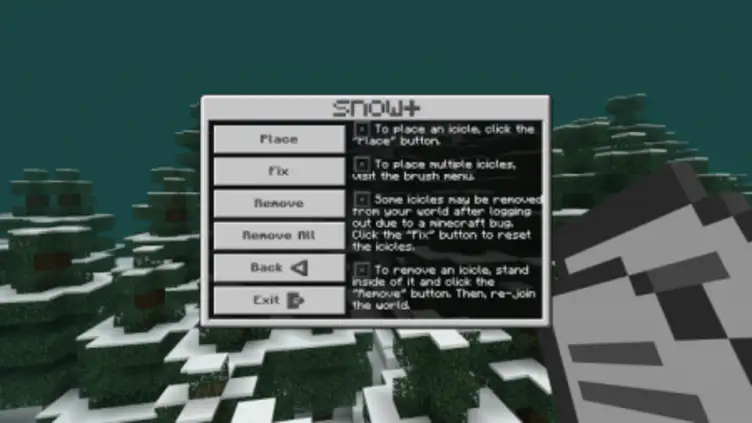
Brush usage tutorial
To get the brush, open the menu and go to the "Brush" button. Then, click the Get Brush button. You can also get brushes from your inventory.
There are two brush modes. One mode will create a blanket of snow, the other will create various icicles. You can switch between these two modes using the "Snow" and "Icicle" buttons in the brush menu.
To change the size (radius) of the brush, you can go to the settings menu and then to the "Size" button. Then, use the Increase and Decrease buttons to change the size of the brush. To set the brush size to 20 block radius or 0 block radius, click the "20" and "0" buttons. Note that the brush's icicle mode works similarly to bone meal. Whenever you use the brush, the icicles are randomly placed within a four-block radius, so the radius of the brush does not affect the brush's gameplay performance in icicle mode. Icicles will also only be placed on ledges, so there will be no floating icicles.
You can also change the range (distance) of the brush. From the Brush menu go to the Settings menu and click the Range button. Then, use the Increase and Decrease buttons to change the range of the brush. To set the brush size to 100 squares or 20 squares, click the "100" and "20" buttons.
Once all the brush settings are set, you can hold the brush and use it by right-clicking (mobile user holding down the screen).
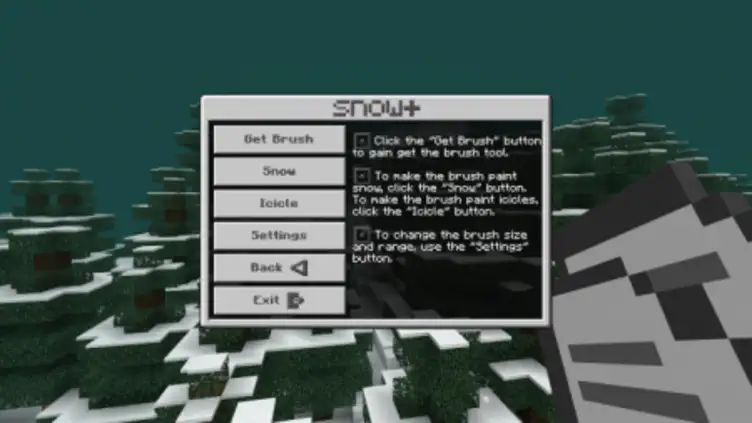
How to use mod
- Install Behavior and Resource Pack
- Activate experimental game featur


















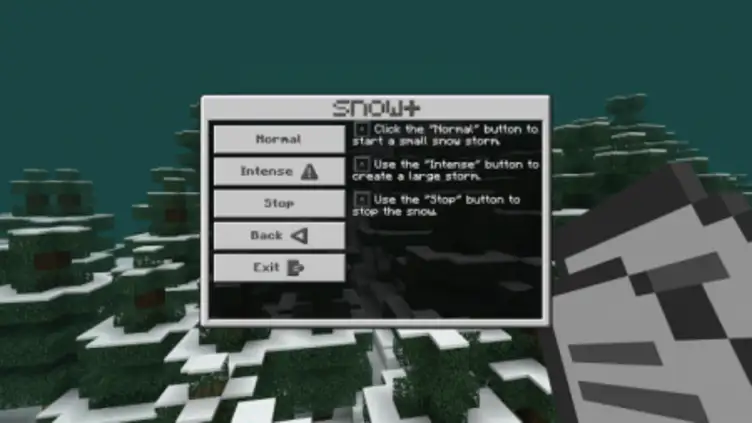










![Five Nights at Freddy's 9 Security Breach Mod[FNaF] | modsgamer.com](https://resource.modsgamer.com/dev/mods/image/8ca9c7a7386f42edb4babea000e631ca.png-modCover)

