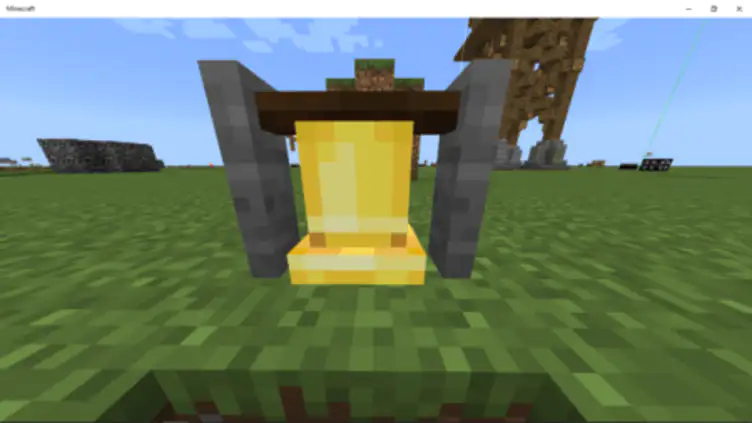Uncover Hidden Pillagers with the Raid Bell Addon for Minecraft
Enhance your raiding strategies with the Raid Bell addon for Minecraft, bringing parity from Java Edition and introducing a captivating glowing effect to locate elusive pillagers during raids.
Unveil Pillager Locations
Step 1: Approach a bell during a raid, ensuring proximity within four blocks.
Step 2: Activate the bell by ringing it.
Step 3: Observe as a custom glowing effect envelops nearby pillagers within an 80-block radius.
Step 4: Capitalize on the pillagers' temporary illumination to strategically plan your raid tactics.
Harness the Power of the Raid Bell
The glowing effect persists for five seconds, providing ample time to identify and engage pillagers.
The Raid Bell addon seamlessly integrates into existing raid mechanics, offering a familiar and intuitive experience.
Embrace parity with Java Edition and enhance your raid gameplay with this innovative addon.
Elevate Your Raiding Experience
Empower yourself with the Raid Bell addon and transform your raiding experience, turning the tides in your favor and outsmarting even the most cunning pillagers.