Obstacle Course Map[40-Obstacle]

Parkour Masters, Assemble! Conquer This Thrilling 40-Obstacle Challenge Minecraft Map!
Calling all Minecraft parkour aficionados! Are you ready to put your skills to the ultimate test with this exhilarating obstacle course map? Dive headfirst into 40 heart-pounding challenges designed to push your limits, refine your agility, and solidify your parkour prowess!
Conquer a Diverse Arena of Skill-Sharpening Obstacles:
Master your jumps: Navigate intricate wall runs, precision leaps, and pixel-perfect gaps, honing your timing and spatial awareness.
Embrace the flow: Scale towering structures, zip through narrow corridors, and defy gravity with creative movement combos.
Challenge your limits: From beginner-friendly jumps to death-defying drops, this map caters to all skill levels, offering a constant progression path.
Thriving Visuals: Immerse yourself in stunning scenery, from vibrant landscapes to atmospheric caverns, as you conquer each obstacle.
This parkour playground is more than just a test of skill – it's an invitation to:
Reignite your passion: Rekindle your love for parkour in Minecraft with this fresh and exciting challenge.
Discover your potential: Push your boundaries, uncover hidden talents, and become a parkour master, one jump at a time.
Share your triumphs: Showcase your skills and inspire others with breathtaking gameplay videos and screenshots.
Ready to embark on this epic parkour odyssey? Download the map today and:
Conquer 40 diverse and thrilling parkour challenges.
Refine your agility, precision, and creativity.
Experience a visually stunning and immersive map.
Become a part of the thriving parkour community.
The ultimate parkour test awaits! Claim your victory and etch your name in the annals of parkour greatness!





All mods on modsgamer.com comes from user contributions and Internet, if you think there is any infringement, please let us know at [email protected], thank you!
How to Use
2. Select the mod you want and download
3. After download finished, you will get mod file want
4. After extracting the mod file, please place the corresponding file in the following folder


















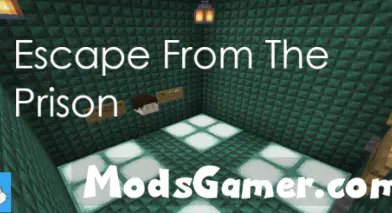










![Five Nights at Freddy's 9 Security Breach Mod[FNaF] | modsgamer.com](https://resource.modsgamer.com/dev/mods/image/8ca9c7a7386f42edb4babea000e631ca.png-modCover)
