MobileSuit Gundam UC Mod

This Minecraft mod adds the Unicorn Gundam from the popular anime to the game. You can drive this Gundam in the game and let it perform various operations, such as changing its form, using various weapons to attack, etc.
The following is an introduction to Gundam’s modes
Gundam
RX-0 Unicorn Gundam (Unicorn Mode)
The MS, known as the "Beast of Possibility", is composed entirely of a mental frame. It detects the "La+ Program" that guides the rider to the coordinates of "Laplace's Box" and Newtype's induction wave. It has two systems: "NT- D System", transforming into destruction mode (this plugin uses items) to eliminate new types.
RX-0 Unicorn Gundam (Destruction Mode)
Unicorn Gundam transforms into destruction mode by activating "NT-D". Mental frameworks are exposed, limiters are unleashed, and enemies are at the mercy of stunning performance. This plugin greatly increases attack power.
RX-0 Unicorn Gundam Unit 2 Banshee (Unicorn Mode)
Unit 2 of the Unicorn Gundam specializes in close combat, equipped with an Armed Armor VN (Vibration Nail) that destroys grabbed enemies with super vibration, and an Armed Armor that fires a powerful beam smart gun. Each arm is equipped with a BS (beam smart gun). The aircraft can also activate NT-D.
RX-0 Unicorn Gundam Unit 2 Banshee (Destruction Mode)
The Unicorn Gundam 02 Banshee model has NT-D activated, which greatly improves the performance of the machine. From the black armor to the golden mental frame, this machine shows amazing combat capabilities and becomes a hunting machine that executes the "UC Plan" aimed at annihilating new humans. This plugin greatly increases attack power. And the beam saber cannot be used in destruction mode.


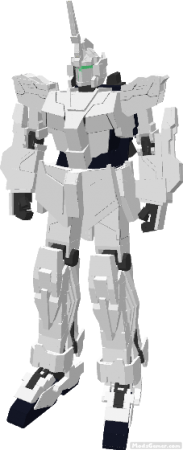

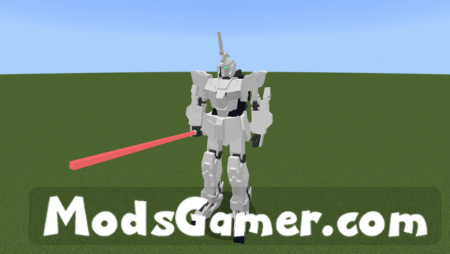





All mods on modsgamer.com comes from user contributions and Internet, if you think there is any infringement, please let us know at [email protected], thank you!
How to Use
2. Select the mod you want and download
3. After download finished, you will get mod file want
4. After extracting the mod file, please place the corresponding file in the following folder





























![SKIBIDI TOILET V18.5 Mod[Upgraded Titan TV man,Giant scientist,etc] | modsgamer.com](https://resource.modsgamer.com/prd/mods/pic/841d52ad-64f4-4aac-922b-d305880545e3.jpg-modCover)