Mob Statues Add-on[53 Mob]

Breathe Life into Your World: 53 Mob Statues Bring Minecraft Alive!
Minecraft builders, rejoice! This incredible add-on unleashes a menagerie of 53 mesmerizing statues modeled after your favorite vanilla mobs, transforming your landscapes into vibrant, personalized masterpieces.
Unleash Your Creativity:
Statues galore: Choose from 53 meticulously crafted statues, encompassing iconic mobs like Creepers, Ender Dragons, and adorable Axolotls.
Effortless placement: Simply click and place your chosen statue to adorn your builds with instant character.
Precise positioning: Utilize the included chisels to rotate statues in 45-degree increments, achieving perfect placement for breathtaking displays.
Variety reigns supreme: Two new materials expand your decorative options, allowing you to create thematic displays that match your vision.
Beyond Decoration:
Bring stories to life: Craft immersive narratives by incorporating statues into your builds, recreating iconic scenes or inventing your own adventures.
Personalize your world: Inject your creations with a unique personality, showcasing your love for specific mobs or creating themed areas.
Interact with ease: Rotate and remove statues using intuitive mechanics, ensuring effortless customization of your masterpiece.
Dive Deeper:
Crafting made easy: Access handy crafting recipes with a single click (link included!).
Visual inspiration: Immerse yourself in a video showcasing the statues in action.
Unlock hidden potential: Learn how to place individual items like mob heads for even more dynamic displays.
Download today and breathe life into your Minecraft world with 53 captivating Mob Statues! Start building unique, personalized landscapes that speak to your imagination.




Recipes:
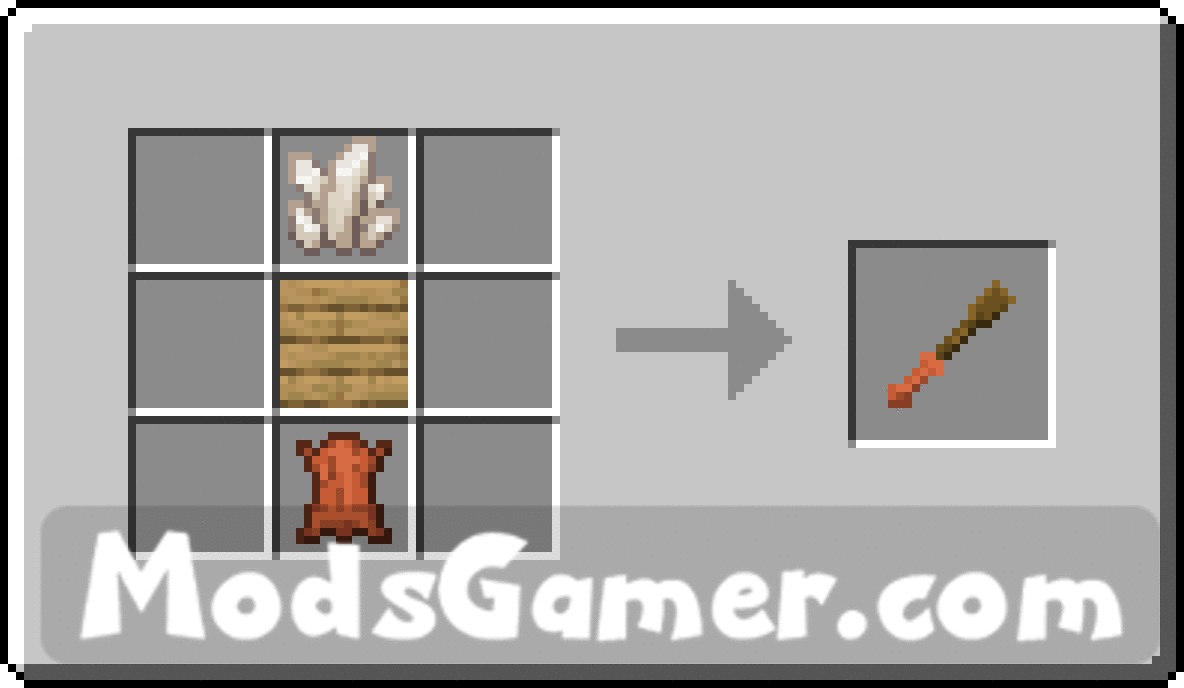
All mods on modsgamer.com comes from user contributions and Internet, if you think there is any infringement, please let us know at [email protected], thank you!
How to Use
2. Select the mod you want and download
3. After download finished, you will get mod file want
4. After extracting the mod file, please place the corresponding file in the following folder





























