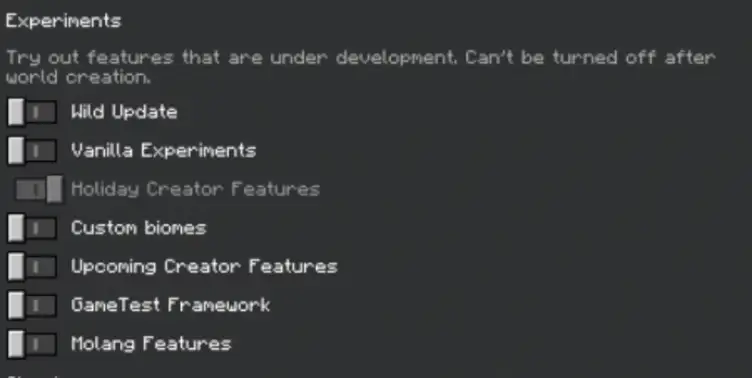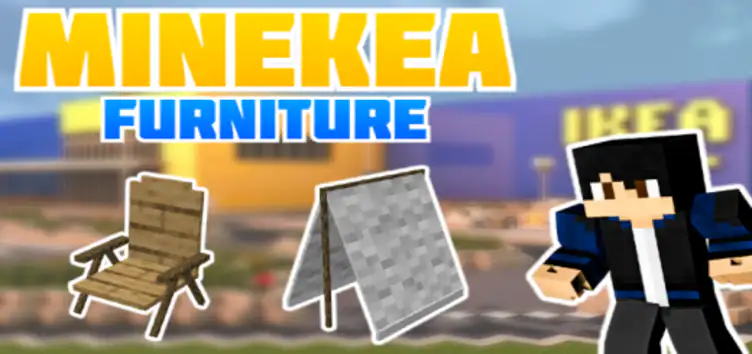Vanilla theme furniture Addon
This add-on adds over 70 vanilla-themed furniture pieces to Minecraft that can be used to decorate houses, buildings, and more. All furniture is in the form of blocks and does not affect game performance.
Mod content introduction:

Minkea is a plugin that adds many different types of furniture to Minecraft, including chairs, tables, tents, and more. Most of the furniture in this add-on comes in a variety of different colors, allowing you to decorate it to your liking.

Working chairs
Working chairs, just simply click a chair and you can sit on it.
Ideas you can use the furniture for
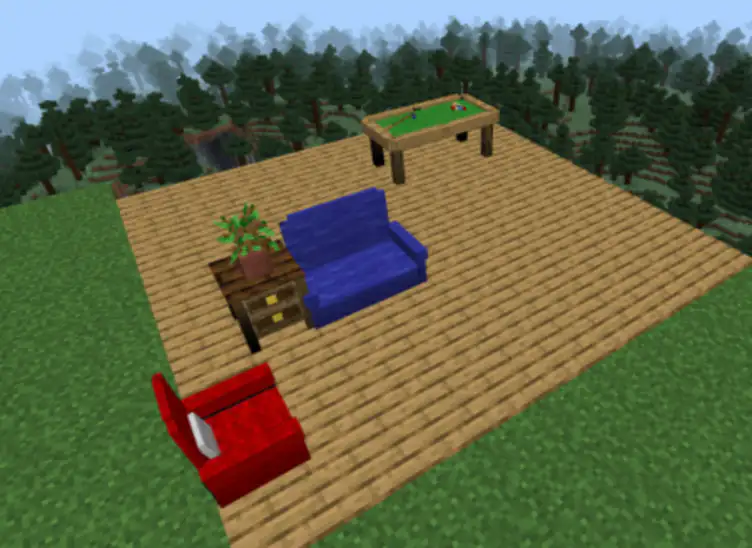

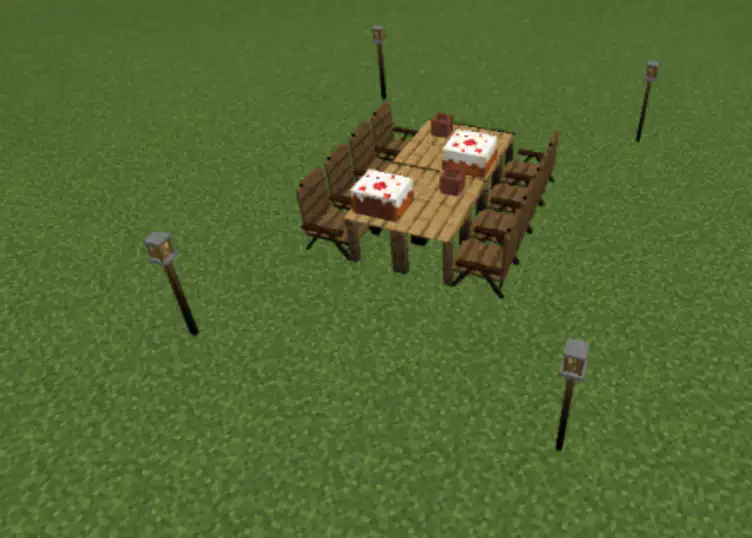
How to get the furniture
Find them in the creative inventory
All the furniture can be found in the creative inventory, in the "items" section.
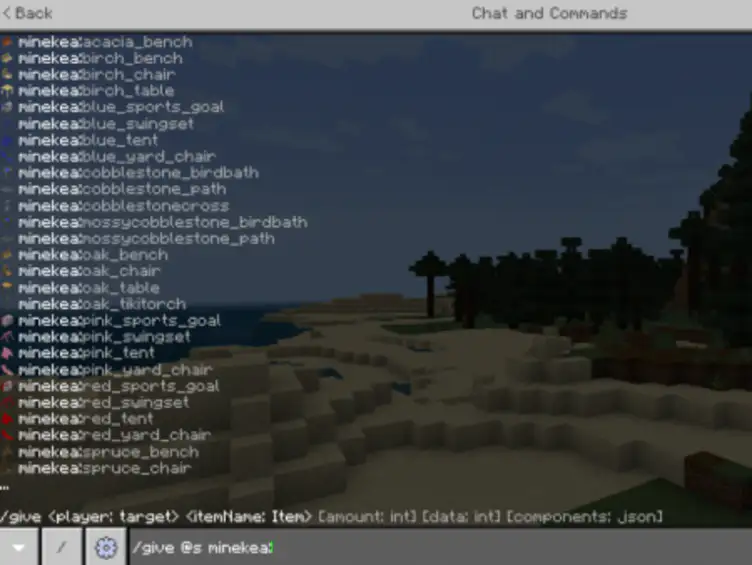
Commands
Alternatively, you can also get them by doing "/give @s minekea:"
Enable the "Holiday Creator Features" experimental toggle!