Many Decorative Things (MDT) Mod

Spruce Up Your Builds with Many Decorative Things (MDT) Addon!
Craving more variety for your Minecraft builds? Look no further than the Many Decorative Things (MDT) addon!
Over 100 Decorative Blocks:
Vanilla-Friendly Aesthetics: Enhance your creations with over 100 decorative blocks that seamlessly blend with Minecraft's vanilla style.
Effortless Integration: MDT complements other addons and textures, including furniture packs, allowing for maximum creative freedom.
Unleash Your Inner Architect:
The addon boasts a diverse selection of decorative blocks, categorized for easy exploration:
Seating: Furnish your builds with armchairs, modern chairs, wooden chairs, stools, sofas, and benches – all with multiple variants! Some even allow color customization with the MDT Brush.
Tables: Craft simple, modern, or wooden tables in various styles to suit your needs.
Accents: Liven up your spaces with decorative elements like leaves and flower walls (also dyeable!), pillars, windows, doors, fountains, street lamps, and trash cans (wood and regular).
Lighting: Brighten your builds with ceiling and wall lamps.
Craft with Ease:
Utilize the dedicated MDT Crafting Table to craft all the decorative blocks offered by the addon.
Explore Before You Build:
Download the accompanying showcase/review map to test out all the blocks and visualize their potential in your builds. Remember, install the addon before opening the world!
Download Many Decorative Things Today!
Elevate your Minecraft creations with the extensive variety and vanilla-friendly aesthetic of the Many Decorative Things addon. Download it today and embark on a decorative building spree!



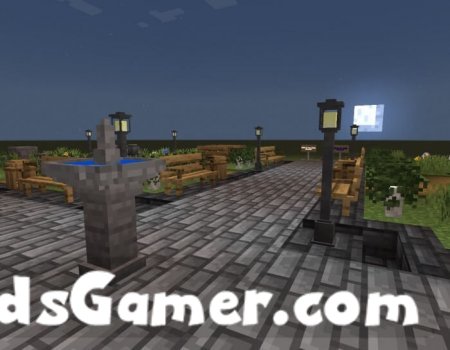

All mods on modsgamer.com comes from user contributions and Internet, if you think there is any infringement, please let us know at [email protected], thank you!
How to Use
2. Select the mod you want and download
3. After download finished, you will get mod file want
4. After extracting the mod file, please place the corresponding file in the following folder





























![SKIBIDI TOILET V18.5 Mod[Upgraded Titan TV man,Giant scientist,etc] | modsgamer.com](https://resource.modsgamer.com/prd/mods/pic/841d52ad-64f4-4aac-922b-d305880545e3.jpg-modCover)