Flashlight - now in 3D! Mod

Illuminate Your Minecraft World with the Working Flashlight Addon!
Tired of fumbling in the dark? The Working Flashlight Addon brings a touch of practicality and a whole lot of atmosphere to your Minecraft experience! This innovative addon adds a functional flashlight, perfect for exploring caves, navigating spooky horror maps, or simply adding a touch of realism to your gameplay.
Unleash the Light!
Crafting Convenience: Craft your very own flashlight using readily available materials. No complicated player.json edits are required!
Multiple Flashlight Options: Choose from three versions tailored to your needs:
Survival Friendly: This flashlight offers a realistic experience with a 3.5-minute battery life and a focus on resource management.
Horror v1: Ideal for horror maps, this version provides a 3-minute light source with a crafting recipe to enhance the suspense.
Horror v2: For an immersive horror experience, this infinite-durability flashlight stays lit until you switch to another item, perfect for creating a chilling atmosphere.
Enhanced Visibility: Experience improved lighting compared to standard torches, illuminating your surroundings effectively.
Optional 3D Models: Immerse yourself further with a separate resource pack featuring detailed 3D models for your flashlight.
Embrace the Possibilities!
Exploration Made Easy: Navigate dark caves and shadowy corners with confidence, eliminating the need for cumbersome torches.
Horror Map Enhancement: Elevate the atmosphere of your horror maps by introducing realistic lighting limitations or creating areas of complete darkness.
Custom Addon Integration: Easily integrate the Working Flashlight Addon with your own creations to enrich your gameplay experience.
Download the Working Flashlight Addon Today!
Experience the convenience and atmosphere of a working flashlight in Minecraft. Explore, navigate, and customize your horror maps with ease. Download now and illuminate your world!

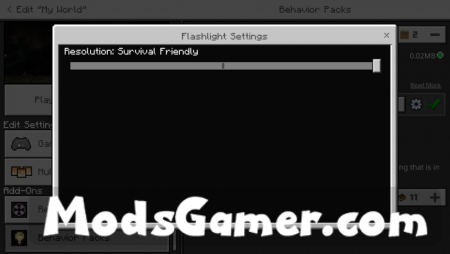

All mods on modsgamer.com comes from user contributions and Internet, if you think there is any infringement, please let us know at [email protected], thank you!
How to Use
2. Select the mod you want and download
3. After download finished, you will get mod file want
4. After extracting the mod file, please place the corresponding file in the following folder





























