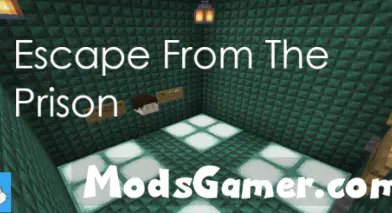Find The Buttons v1 Minecraft Map

10 Levels of Button-Hunting Fun: Find the Button Map for Minecraft PE
Calling all Minecraft PE puzzle enthusiasts! Put your observational skills to the test with Find the Button, a captivating map featuring 10 levels brimming with cleverly hidden buttons. Can you scour each environment and locate the elusive buttons to progress?
A Journey of Discovery:
10 Levels of Puzzles: Embark on a challenging quest across 10 unique levels, each offering a fresh visual style and intricately concealed buttons. Your powers of observation will be pushed to the limit!
The Search is On: Explore diverse environments, ranging from lush forests to ancient ruins, meticulously crafted to provide an immersive and engaging experience.
A Test of Perception: Keep your eyes peeled for cleverly hidden buttons that blend seamlessly into their surroundings. Some may be in plain sight, while others require a keen eye and creative thinking to uncover.
Triumphant Discovery: The sense of accomplishment upon locating each hidden button is unparalleled. Revel in your success and prepare for the next exciting challenge.
Tips for Success:
Leave No Stone Unturned: Thoroughly examine every nook and cranny of each level. Buttons can be found in unexpected places, so don't be afraid to explore!
Think Outside the Box: Some buttons may be hidden in plain sight, requiring a shift in perspective to spot them. Be creative and approach the puzzles with an open mind.
Utilize Available Resources: Pay attention to environmental clues and use your knowledge of Minecraft mechanics to your advantage. Certain blocks or items may provide hints to the location of a hidden button.
Persevere: Don't get discouraged if a puzzle proves particularly challenging. Take a break, come back with fresh eyes, and keep searching – the solution is always there!
Download the Find the Button map today and embark on a thrilling adventure of discovery in Minecraft PE!





All mods on modsgamer.com comes from user contributions and Internet, if you think there is any infringement, please let us know at [email protected], thank you!
How to Use
2. Select the mod you want and download
3. After download finished, you will get mod file want
4. After extracting the mod file, please place the corresponding file in the following folder