Embark on an Extraordinary End Adventure with GoggledGecko's Expansion
Prepare to transform the once-monotonous End dimension into a realm of captivating wonders with GoggledGecko's groundbreaking End Expansion addon. This revolutionary creation introduces two brand-new biomes, a host of formidable mobs, and an array of unique weapons and items, offering an unforgettable exploration experience.
Mod details
Chorillium Forest
Immerse yourself in the ethereal Chorillium Forest, a vibrant purple expanse teeming with Chorillium, Giant Chorus Fungi, and Ilmenya vines. This enchanting biome is home to an abundance of Schroomlights, providing a beacon of illumination amidst the otherworldly landscape.

Chorillium Swampland
Explore the mystical Chorillium Swampland, a realm shrouded in dense mist and lush vegetation. Discover the wonders of Warped Chorus Fungi, Warped Ilmenya vines, and the captivating Icirlush plant, adding an air of mystery and enchantment to your End exploration.


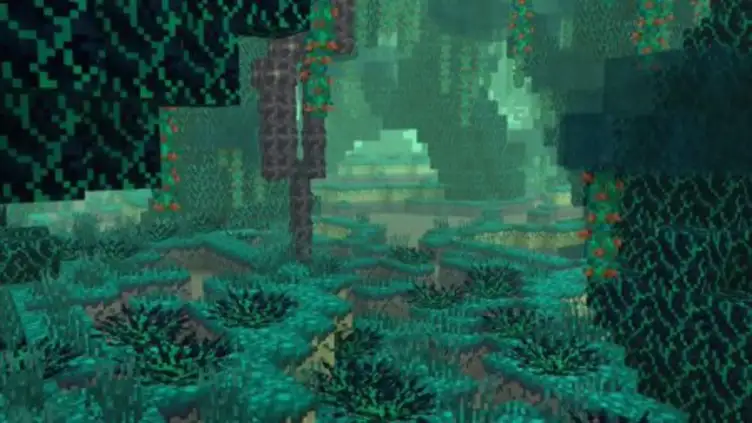

Forgotten Library
A very rare structure, only found in the furthest reaches of the end (aka beyond x or z 3000). It is the home to the Elders with all of the knowledge and loot.
The Wanderer
A lonely soul, this creature will aimlessly wander the empty planes and kill any Enderman or player, by draining their soul.
The Elder
Possibly a more intelligent ancestor of the Enderman. They can be found in their libraries and are always open to trade for some new items. 
The Ancient's Workbench
This is a special workbench from a long forgotten time. The only way to craft it is by first getting the knowledge of the ancient's from the Elders. On this bench you will be able to craft new, more complex items.

The Ancient Staff
The Wanderer's scull that forms part of this staff, allows you to drain the souls of you enemies. Simply look in there general direction and use it. It is also craft on the Ancient's Workbench.

VERY IMPORTANT
For this to work you need to enable all of your experimental settings.
Remember to remove the old pack, before installing the new version, to avoid confusion. When you reapply this new version to an existing world where you played on, it should still work.
Fog will once again render correctly
Fixed all blocks to render correctly
Changed block models to be smaller than 16x16x16 units, as per the new requirement
Removed Wanderer's scull (I couldn't make it fit within a 16x16 area nicely)
Added Wandering Eye to replace Wanderer's scull
Updated loot tables and crafting recipes to use the new Wandering Eye, instead of Wanderer's scull
Stopped Wanderers from being able to spawn in the Overworld
How to use mod
- Install Behavior and Resource Pack
- Activate experimental game feature






























