Elingo's Vending Machine Mod

Treat Yourself to Delicious Drinks and Snacks: Get the Snack & Drink Vending Machine Addon!
Calling all Minecraft foodies! Craving a break from the same old food options? Dive into the Snack & Drink Vending Machine Addon and satisfy your hunger with 18 new and exciting snacks and drinks!
Fuel Your Adventures:
Two unique vending machines: Choose from the Classic Food Machine for familiar Minecraft fare or the Snack & Drink Extravaganza for a wider variety.
Craft your currency: Create custom Money Bills using easily obtainable resources.
Unwrap delicious options: Indulge in chips, candy, and refreshing drinks, each offering unique effects to boost your gameplay.
Sweet & Savory Delights:
Classic snacks: Revisit favorites like Cheetos, Lays, and Swedish Fish.
Chocolatey treats: Enjoy a speed boost with a Chocolate Bar or experience the golden apple effect with the Enchanted Can.
Fruity refreshment: Quench your thirst with Fanta, Melon, Sprite, and more!
Energized options: Get a speed boost from Monster Energy, Mountain Dew, and Red Bull.
Power-ups: Gain strength with the Diamond Can or teleport with the Ender Can (beware the randomness!).
Explosive fun: Get a speed boost and spawn TNT with the TNT Can (use with caution!).
Easy Installation & Fun for All:
Crafting recipes included: Follow simple instructions to build the vending machines and craft money.
Compatible with Minecraft: Enjoy this addon on your favorite Minecraft version.
Perfect for everyone: Whether you're a seasoned player or just starting out, this addon adds a fun and interactive element to your gameplay.
Download the Snack & Drink Vending Machine Addon today and:
Discover a world of delicious possibilities!
Boost your gameplay with exciting effects!
Bring a touch of fun and interactivity to your Minecraft world!






















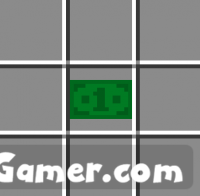
Installation:
- Download Mod;
- Use Minecraft
- Open the downloaded file to install;
- Select it in the settings;
- Be sure to enable the experimental game mode;
- Have fun!
All mods on modsgamer.com comes from user contributions and Internet, if you think there is any infringement, please let us know at [email protected], thank you!
How to Use
2. Select the mod you want and download
3. After download finished, you will get mod file want
4. After extracting the mod file, please place the corresponding file in the following folder





























