Drones Addon: A Flying Protective Camera Drone for Minecraft: Your Personal Flying Bodyguard and Surveillance System
The Drone Add-on for Minecraft adds a craftable drone to the game that will protect you from monsters and hostile mobs, serve as a fixed placed camera or a flying surveillance camera around your base, and can even be flown in VR mode.
Mod detailsa
Things to know before starting:
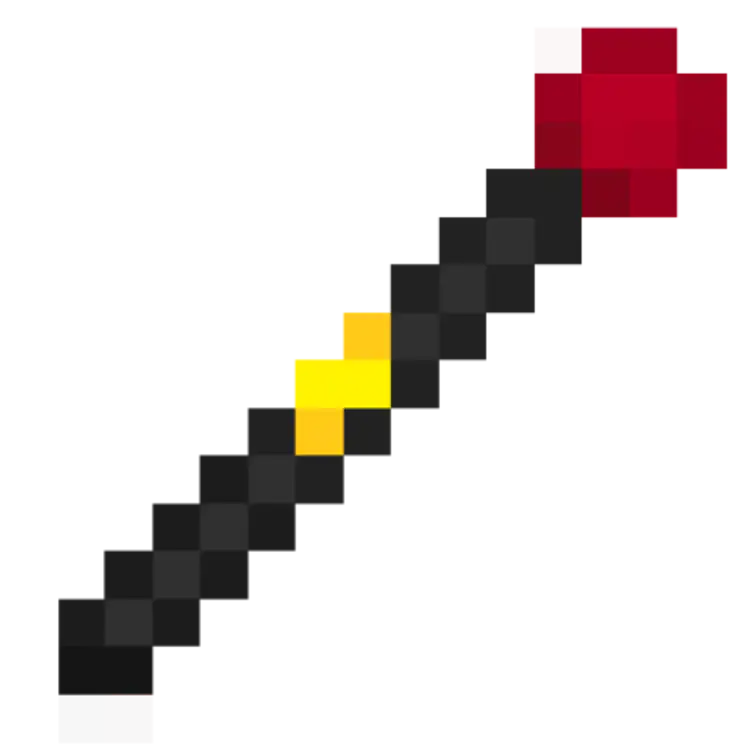
Once you will setup the drone using the Drone Installation kit (Crafting given below) it won't do anything other than sitting on the ground. You will be needed to power it up by feeding-in a Redstone Block. Once powered up, it would start to move around, don't worry, it would still stay in a 20 block radius to you, if it moves away that radius, it would get teleported to you or will follow you. If you don't want it to move anywhere and stay still in the air, right click or hold with a Controller (Crafting given below) and you will hear a pop, meaning it will stay still. do it again then it will again start following you. If it is none still (Still mode is not active) and you want it to come close to you, then simply hold a controller in your hand so all the nearby drones will come close to you. It can be healed using Redstone as well as Iron ingots if it is damaged.
Craftings:
This drone is really helpful in surveying your area without your presence, but it is not so easy to get a drone, you will require a bunch of Iron, some Redstone, and other stuffs, here are all the crafting recipes:
To make anything related to the drone, you will require Iron Rods:
Iron Ingot x 8 : Stick x 1

Similar to Iron rods, Drones also require a brain, a Micro Controller:
Golden Nugget x 1 : Redstone Dust x 1 : Heavy Weighted Pressure Plate x 1

You can obtain a Drone Installation Kit using:
Iron Ingot x 4 : Iron Rod x 4 : Micro Controller x 1

We not only need to get a drone, but also need it to be in our control, use a Controller:
Redstone Dust x 1 : Micro Controller x 1 : Iron Rod x 1

To use the drone camera once it is powered up, use a Drone VR Headset:
Iron Helmet x 1 : Observer x 1
Some Screenshots:
Still Mode:

Calling all nearby drones:

Mini Inventory of it's own:

What it can do once powered up:
Once powered up (Using a Redstone Block) it can move around, store some of your items, help you in attacking mobs and your enemies, can be used as a flying camera or a fixed flying camera [That is still mode],you can view it in VR Mode and you can control it in VR Mode.
How to use mod
- Install Behavior and Resource Pack
- Activate experimental game feature































