Demon Slayer Mod - Akuma no Isan

This Minecraft Mod contains the Minecraft Bedrock add-on based on the "Kimetsu no Yaiba" anime and manga series, now you can incarnate as Demon Slayer Corps in the game and use their weapons and skills
This mod includes skill trees, quests, races, clans, breath styles, blood mage art, multiple solar blade colors, fusion breath styles, and more!
Gameplay introduction and screenshots
- When you first load into your world, you will be prompted to look down. This randomly assigns you to a family, a system that grants inherent traits beyond your race and gorefiend art/breath style.

- These families will give you different buffs, for example the Rengoku family allows you to unlock the fire breathing special move, while the Kocho family will make you poison when you hit, but your fists will be slightly weaker, etc.

- To become a demon slayer, use a breath book (such as the book of thunder). These can be found in loot, or obtained through quests from the Hasilahs that roam your world.

- Right click/hold the screen to talk to them and they will give you a quest. After completing them, you'll get a breath book and some skill points.

- Next, the item bar will generate book item-skill tree.

- Using skill tree items, you can upgrade your breath form to deal more damage or unlock new forms.

- There are also options for leveling up speed, max health, resistance and more!

- At the end you can choose the fighting style you want to use.

The following is an introduction to the current combat styles
- Katana / Kendo


- Giant Sword

- Dual Greatsword

- Sickle

- Brass knuckles

- Skill points can be gained by killing demon mobs or killing demon slayer mobs. The strength of the monster determines how many skill points you get.
Game example: (Sun 13 form, can only be unlocked by the tsugikuni family)
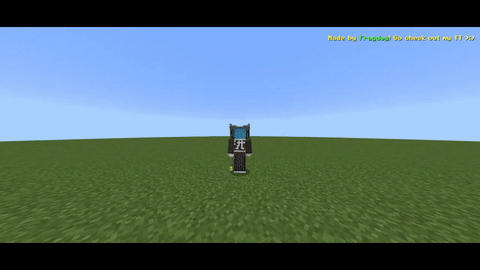
How to use mod
- Install Behavior and Resource Pack
- Activate experimental game feature
All mods on modsgamer.com comes from user contributions and Internet, if you think there is any infringement, please let us know at [email protected], thank you!
How to Use
2. Select the mod you want and download
3. After download finished, you will get mod file want
4. After extracting the mod file, please place the corresponding file in the following folder





























![Five Nights at Freddy's 9 Security Breach Mod[FNaF] | modsgamer.com](https://resource.modsgamer.com/dev/mods/image/8ca9c7a7386f42edb4babea000e631ca.png-modCover)
