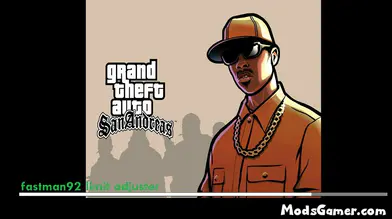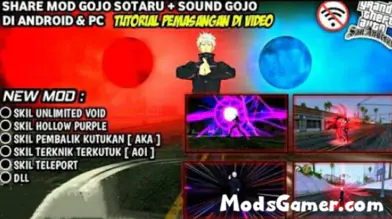New Naruto logo T-shirt skin
GTA SA Naruto Shippuden mod!
Here are the instructions on how to install the Naruto Shippuden mod on GTA SA for mobile:
Naruto Shippuden is available for GTA SA Mobile!
The mod has HD textures, replaces the original t-shirts, is completely free of bugs and shortcomings.
The necessary tools required for installation are ZArchiver and TXD Tool.
The installation process involves opening player.txt with the TXD Tool, looking for the tshirtwhite_tshirtwhite line, copying the stitches, deleting the original white t-shirt, selecting the image with the alpha channel, waiting for the import to complete, then changing the entry to tshirtwhite_tshirtwhite that you copied earlier.
Finally, you can open GTA.
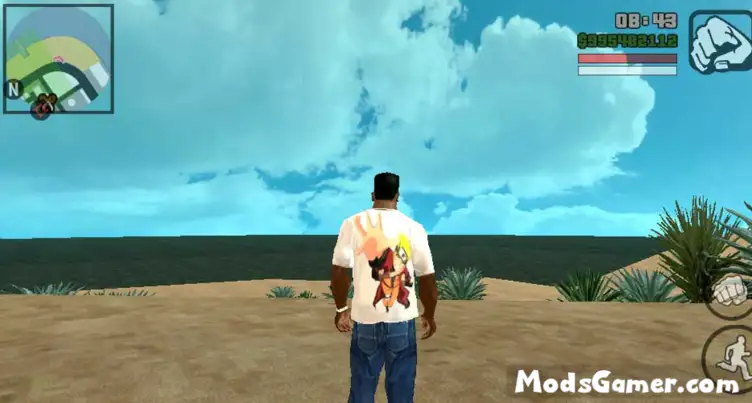
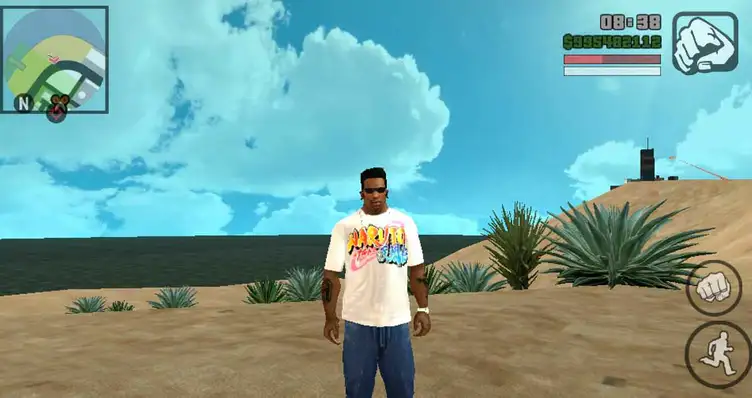
All mods on modsgamer.com comes from user contributions and Internet, if you think there is any infringement, please let us know at [email protected], thank you!
How to Use
2. Select the mod you want and download it
3. After the download is complete, you will get the mod file you want
4. After decompressing the mod file, please put the file into the corresponding folder. Please expand to view more detailed tutorials.