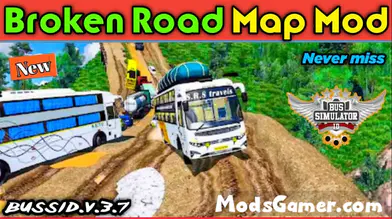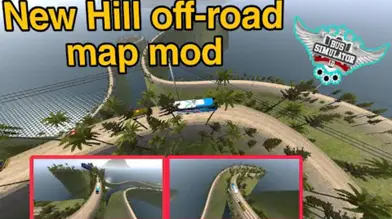Rual Version 2 Map

Rural Version 2 Map
Bus Simulator Indonesia (BUSSID)'s "Rural Version 2" map is an improved version of the original rural map. I will explain in more detail below:
Introduction
In Rural Version 2, players will experience a more immersive and diverse rural environment, expanding on the rural setting of the original map. Most custom maps for BUSSID are created by the modding community, which specializes in building custom maps.
Key Features
New Routes and Roads
A fresh gameplay experience is provided by the new routes and roads on the map. It is not uncommon for rural towns and villages to be connected by winding country roads, dirt tracks, or highways.
Realistic Atmosphere
A realistic environment has been created with attention to details in lighting, weather effects, vegetation, and ambient sounds. This enhances the overall immersion for players.
Expanded Landscape
Compared to the original rural map, the new rural version 2 features a larger and more detailed landscape. Driving through a rural area will provide players with views of rolling hills, farmland, forests, rivers, and other picturesque features.
Detailed Towns and Villages
On the map, players will be able to explore unique towns and villages that feature landmarks and points of interest. A market, gas station, bus stop, or other location may be included in this list.
Challenging Terrain
Several challenging terrain elements may be included in Rural Version 2, including steep inclines, narrow roads, and rough surface textures, adding realism and difficulty.
Wrapping Up
Rural Version 2 of Bus Simulator Indonesia combines detailed landscapes, challenging terrain, and realistic atmosphere to provide players with an immersive and expansive rural driving experience. This game is highly recommended for players seeking engaging and diverse driving experiences in the countryside because of its attention to detail and enhanced gameplay opportunities.
All mods on modsgamer.com comes from user contributions and Internet, if you think there is any infringement, please let us know at [email protected], thank you!
How to Use
2. Select the mod you want and download it
3. After the download is complete, you will get the mod file you want
4. Use the decompression tool to decompress the mod file to the internal storage of the phone
5.After the mod download is complete, click the Mod button in the game to use