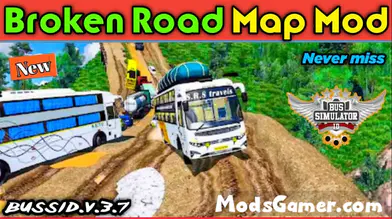JB3 SHD Bus Mod

JB3 SHD Bus Mod
Bus Simulator Indonesia (BUSSID)'s JB3 SHD Bus Mod adds a new bus model to enhance the gameplay experience. The mod consists of the following features:
Introduction
Those who enjoy virtual bus simulation will no doubt enjoy the JB3 SHD Bus Mod for Bus Simulator Indonesia. This mod provides an enhanced level of realism and immersion to the game due to its meticulously detailed interior and functional features.
JB3 SHD Bus Mod's attention to detail sets it apart from other bus mods. From the exterior design to the interior layout, every aspect of the iconic JB3 SHD bus model has been faithfully recreated by the developers. Players will feel as if they are really driving a genuine Indonesian bus due to this level of authenticity.
Features
New Bus Model
A new bus model called JB3 SHD is introduced in the JB3 SHD Bus Mod. As a result, players have an authentic and immersive experience when playing this bus model, which is based on buses commonly seen on Indonesian roads.
Design and Appearance
The 3D models of the bus' exterior are usually included with mods which simulate its appearance and design. A realistic texture, color, or decal may be applied to make the bus appear more realistic and visually appealing.
Interior Details
Mods often feature detailed interiors for the bus cabin in addition to the exterior. It provides players with a realistic feel when driving the bus by displaying the driver's cockpit, passengers' seating areas, dashboard, and controls.
Customization Options
The JB3 SHD bus can be customized based on the specific version of the mod. Individual preferences can be accommodated by choosing different paint colors and decals, adding liveries and decals, or adjusting seating arrangements.
Realistic Features
JB3 SHD bus may be added with various functional features to enhance realism. Additional interactive elements, such as working headlights, indicators, brake lights, windshield wipers, doors that open and close, can also make a gaming experience more immersive.
All mods on modsgamer.com comes from user contributions and Internet, if you think there is any infringement, please let us know at [email protected], thank you!
How to Use
2. Select the mod you want and download it
3. After the download is complete, you will get the mod file you want
4. Use the decompression tool to decompress the mod file to the internal storage of the phone
5.After the mod download is complete, click the Mod button in the game to use